- Rachel Bistricer
- 4 hours ago
- 8 min read
Turn your ideas into sales and start selling with Wix eCommerce→

Wix Stores is a complete ecommerce platform that lets you build, manage and grow your online store with drag-and-drop builder simplicity and professional features.
Ready to transform your creative vision into a thriving ecommerce business? Let's walk through everything you need to know about creating a website and using Wix Stores to build your online retail empire.
New to ecommerce? Discover how to start an online store, how to sell online and grow your business today.
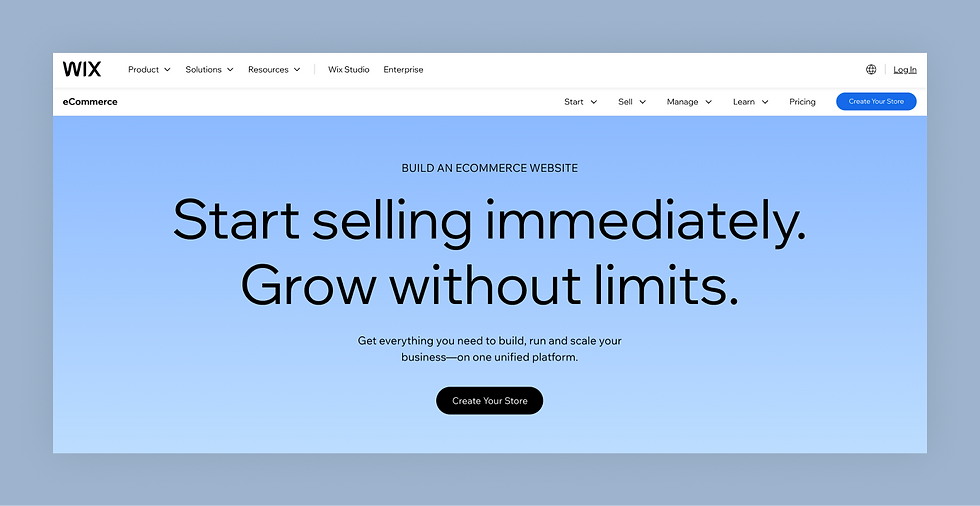
Ready to start your eCommerce journey? Now’s the perfect time to bring your vision to life. With Wix eCommerce, you have the tools to build a professional online store and create a website that captivates your audience, drives traffic and boosts sales. Take the first step and explore Wix eCommerce today. Make your mark online and turn your ideas into success.
TL;DR: What is and how to use Wix stores?
Wix Stores is an ecommerce platform that helps creators of all levels build, manage and grow a store online with no hassle. You can sell physical and digital products, customize your storefront, manage inventory, accept payments and ship orders—all in one place.
Feature | What you can do |
Easy setup | Add Wix Stores and launch your shop in minutes |
Product management | Add organize and describe products your way |
Custom storefront | Design with drag-and-drop and flexible layouts |
Payment options | Accept cards, PayPal, digital wallets and more |
Shipping and pickup | Offer custom delivery, shipping or pickup choices |
Advanced features | Try dropshipping, memberships and automation |
Multi-channel selling | Expand to eBay or Facebook from your dashboard |
Analytics and growth tools | Track trends and optimize your store’s performance |
What is Wix Stores?
Wix Stores is an integrated ecommerce solution that transforms your business website into a fully functional online store. Built into the Wix platform, it combines user-friendly design ecommerce tools with powerful business features like inventory management, payment processing and shipping options.
The platform stands apart because it grows with your business. Start with basic product listings and gradually add advanced features like membership areas, dropshipping integration and multichannel selling as your store expands.
Getting started with your Wix store
Creating your store begins with adding the Wix Stores app to your website. Navigate to your Wix Editor, click "Add" then "Store," and select "Online Store" to get started.
Once installed, you'll access your store dashboard where the magic happens. This central hub manages everything from product catalogs to order fulfillment. The setup wizard guides you through essential configurations like payment methods, shipping zones and tax settings.
Your initial setup involves three core components:
Product catalog: Add your items with photos, descriptions and pricing
Store policies: Define shipping, returns and privacy policies
Payment processing: Connect payment gateways like PayPal, Stripe or Square
Essential features that power your success
Wix Stores comes packed with features designed to simplify ecommerce management while maximizing sales potential. Wix Stores includes analytics and reporting tools to provide insights into your trending products, customer behavior and revenue trends. The product management system handles everything from simple items to complex variants with different sizes, colors and pricing.
Inventory tracking keeps you informed about stock levels and automatically updates availability across all sales channels. Set up low-stock alerts to avoid disappointing customers with out-of-stock items.
Customer management tools help build relationships through order history tracking, customer communications and targeted marketing campaigns. Create customer accounts that store purchase history and preferences for personalized shopping experiences.
Analytics and reporting provide insights into your best-selling products, customer behavior and revenue trends. Use this data to make informed decisions about inventory, pricing and marketing strategies.
Designing your storefront for maximum impact
Your storefront is your virtual shop window, and Wix makes it simple to create an attractive, functional space that converts visitors into customers. The drag-and-drop editor lets you customize every element without touching code. Wix Stores offers a drag-and-drop editor that simplifies customization for creators of all levels.
Product galleries showcase your items with professional-looking layouts, enhanced by product photography. Choose from grid views, carousel displays, or masonry layouts that highlight your products' best features. High-quality images, paired with detailed descriptions, significantly impact purchase decisions.
Navigation design matters more than you might think. Organize products into logical categories and use filters to help customers find exactly what they want. Clear menu structures and search functionality reduce friction in the buying process.
Mobile optimization isn't optional – it's essential. Wix Stores automatically creates mobile-responsive designs, but you can fine-tune the mobile experience to ensure smooth browsing and purchasing on smartphones and tablets. Wix Stores provides mobile-responsive designs to ensure a seamless shopping experience on any device.
Enhancing your store with a shopping cart
An online shopping cart is a vital feature for any online store, and Wix Stores offers a customizable and seamless shopping cart experience. It allows customers to easily browse, add items and complete purchases on both desktop and mobile devices.
Key features of the Wix Stores shopping cart include:
Customizable design: Tailor the cart to match your brand by adding fields like email addresses and delivery details.
Abandoned cart recovery: Automatically send emails to customers who leave items in their cart, encouraging them to complete their purchase.
Instant checkout: Speed up the buying process with a 'Buy Now' button and a mini cart for quick previews.
Secure payments: Accept payments through 80+ providers, including PayPal, Apple Pay and Google Pay, with built-in fraud protection.
Setting up payments and shipping
Payment processing is the backbone of any successful online store. Wix Stores integrates with major payment providers, letting customers pay with credit cards, PayPal, Apple Pay and other popular methods. Wix Stores integrates with major payment providers, letting customers pay with credit cards, PayPal, Apple Pay and other popular methods.
Payment setup involves connecting your preferred processors and configuring accepted payment methods. Consider your target market when choosing options – younger audiences might prefer digital wallets, while older customers often stick with credit cards.
Shipping configuration can make or break your customer experience. Set up shipping zones based on geographic regions and offer multiple delivery options. Wix Stores offers customizable shipping options to meet diverse customer needs. Flat rate shipping simplifies calculations, while weight-based shipping ensures accurate costs for varying product sizes.
Local delivery and pickup options appeal to nearby customers and can reduce your shipping costs. Set delivery zones around your location and offer scheduled pickup times for added convenience.
Managing products like a pro
Effective product management goes beyond adding items to your catalog. Wix Stores simplifies inventory management by keeping stock levels updated across all sales channels. Start by organizing products into clear categories that make sense to your customers, not just to you.
Product descriptions should tell a story while providing essential information. Include dimensions, materials, care instructions and any other details that influence buying decisions. Think about the questions customers ask, and answer them preemptively.
Variant management handles products with multiple options like size or color. Set up variants efficiently to avoid overwhelming customers with choices, while ensuring all options are clearly available.
SEO optimization for products helps customers find your items through search engines. Use descriptive titles, detailed descriptions and relevant tags to improve visibility in search results.
Advanced features for growing stores
As you grow your ecommerce business, Wix Stores offers advanced features to scale your operations.
Dropshipping website integration with suppliers like Printify lets you sell products without holding inventory, perfect for testing new product lines or expanding your catalog.
Membership and exclusivity features create special experiences for loyal customers. Offer member-only products, early access to new releases or special pricing tiers to encourage repeat purchases and build community.
Multi-channel selling expands your reach beyond your website. Connect with marketplaces like eBay or Facebook to sell across multiple platforms, while managing everything from your Wix dashboard. Wix Stores enables multichannel selling to expand your reach and grow your business.
Automation tools streamline repetitive tasks like order confirmations, shipping notifications and follow-up emails. Set up automated workflows that nurture customer relationships without constant manual effort.
Tips for store success
Success with Wix Stores comes from understanding both the platform's capabilities and your customers' needs. Start simple and add complexity gradually as you learn what works for your specific audience.
Focus on customer experience above all else. Fast loading times, clear product information and smooth ecommerce checkout processes matter more than flashy designs. Test your purchasing process regularly from a customer's perspective.
Use analytics wisely to guide decisions, rather than getting overwhelmed by data. Track key metrics like conversion rates, average order value and customer acquisition costs to measure what's working.
Build trust through professional design, clear policies and responsive customer service. Display security badges, customer reviews and clear return policies to reassure hesitant buyers.
Learn how to sell on Wix and start building your online store today with these helpful guides:
Troubleshooting common challenges
Every store owner faces challenges, but most have straightforward solutions. Slow loading times often result from oversized images – compress photos before uploading to maintain quality while improving speed.
Payment issues usually stem from incomplete processor setup or regional restrictions. Double-check your payment provider settings and ensure you're compliant with local regulations for your target markets.
Inventory discrepancies happen when you sell across multiple channels. Set up proper inventory sync or consider using Wix's inventory management features to maintain accurate stock levels.
Customer complaints about shipping costs can be addressed by offering multiple shipping options or building shipping costs into product prices for "free shipping" appeal.
Scaling your Wix store
Growth requires both strategic thinking and operational efficiency. Monitor which products perform best, and consider expanding those lines while phasing out poor performers. Wix Stores includes analytics tools to help you track trends and optimize your store’s performance.
International expansion becomes easier with Wix's multi-currency support and international shipping options. Research market preferences and regulations before expanding to new countries.
Wix Stores simplifies international expansion with multi-currency support and international shipping options.
Team collaboration features allow you to add staff members with specific permissions, from inventory management to customer service. Define clear roles and responsibilities as your team grows.
Integration possibilities extend your store's functionality through Wix's app market. Add tools for email marketing, social media management or advanced analytics as your needs evolve.
What is and how to use Wix stores FAQ
How much does Wix Stores cost?
Wix Stores is included in Business and eCommerce Wix plans, starting at $23/month for the Business Basic plan. Higher-tier plans offer additional features like advanced analytics and priority support.
Can I migrate from other ecommerce platforms?
Yes, Wix provides migration tools and guides for popular platforms like Shopify. You can import products, customer data and order history, though some manual setup may be required.
What payment methods does Wix Stores accept?
Wix Stores supports major credit cards, PayPal, Apple Pay, Google Pay and various regional payment methods depending on your location and chosen payment processors.
Is there a limit to how many products I can sell?
Product limits vary by plan, from unlimited products on higher-tier plans to specific limits on basic plans. Check your plan details for exact limitations.
Can I use my own domain with Wix Stores?
Absolutely. You can connect a custom domain to your Wix store, which is recommended for professional branding and customer trust.
Does Wix Stores handle taxes automatically?
Yes, Wix can calculate taxes based on your location and customer addresses. You can set up automatic tax calculation for different regions and product types.
Can I offer digital downloads through Wix Stores?
Yes, Wix Stores supports both physical and digital products. You can sell downloadable files like ebooks, music or software with automatic delivery after purchase.
How do I handle returns and refunds?
Wix Stores includes tools for managing returns and processing refunds. You can set up return policies and handle customer requests through your store dashboard.



Comments