10 ways Gemini Live can supercharge your SEO tasks
- Constance Chen

- 3 days ago
- 6 min read
Author: Constance Chen

At Google’s I/O conference this year, Google made a series of announcements introducing new updates and features across their products, offering a comprehensive suite of new AI-powered integrations.
One of the most notable announcements was Gemini Live, an AI assistant that allows you to bring Google’s Gemini into the real world so you can interact with it in a dynamic way. Through your desktop or mobile device, Gemini can access your screen or camera, allowing it to see what you see and interact with the information in real time.
For example, if you point your mobile camera at a flower, Gemini Live can instantly tell you which species of flower you’re looking at. You can access Gemini Live on Android or iOS via the Gemini app, as well as on desktop through Chrome or the Google AI Studio platform.
If you haven’t heard of it yet, Google AI Studio is designed to allow users to quickly build and explore Google's generative AI models. This studio is a flexible platform that gives users and developers access to Gemini Live, Imagen (text-to-image model that generates images), Veo (a text-to-video model producing videos through prompts), and Lyria RealTime (a music generating model). With Google AI Studio, marketers can easily try out a number of Google’s generative AI tools and find ways to improve their content strategy and workflow.
With all of these new innovations, there are new opportunities for SEO marketers to improve and streamline their day-to-day workflows. Here are some ways I found Gemini Live and Google AI studio to be impactful in my day-to-day SEO workflow.

How to Use Gemini Live and Google AI Studio for SEO
Both Gemini Live and Google AI Studio offer real-time, multi-modal intelligence, and advanced features that can help marketers with many of their day-to-day SEO tasks, including keyword research, content optimization, and performance auditing. As Google’s AI capabilities and product suite continue to grow and evolve, marketers can take advantage of these tools’ efficiency and insights to create better strategies and deliverables.
In the following examples, I used Gemini Live through the mobile app, and through my desktop using Google AI Studio.
01. Conduct keyword research
With Gemini Live’s screen sharing option on both desktop and mobile, you can ask Gemini to help you collaborate and brainstorm potential keywords to target when you’re creating new content or optimizing existing content. You can also ask Gemini Live to review your copy and provide recommendations to better align with user intent and SEO best practices.
By pointing your camera or sharing your screen with Gemini Live, you can get real-time feedback on what you’re working on. In addition to brainstorming keyword ideas, you can also get recommendations for where to place keywords in headings, and how to revise headings in order to include your target keywords. You can also ask Gemini Live to review your final draft, fix grammar and spelling errors, and refine your language for better clarity.
Related: Learn how to optimize your site with the Wix SEO Assistant

02. Improve content with E-E-A-T and helpful content guidelines
Aligning with Google's E-E-A-T (Experience, Expertise, Authoritativeness, and Trustworthiness) and Helpful Content guidelines is now an essential part of your content strategy. By including Gemini Live in the content creation process, you can ask for practical tips on how to better your content by meeting Google’s quality content guidelines.
Upload a PDF of your content or screenshare with Gemini Live to ask for specific feedback to improve your content based on the E-E-A-T guidelines. Engage with Gemini Live in a back-and-forth manner to brainstorm ideas and discuss how to improve the article you're creating or optimizing.
03. Conduct a competitive analysis
Using the screensharing feature, Gemini Live can assist you with analyzing competitor sites during your competitive audits. As you scour competitor sites, get Gemini Live’s assistance to uncover opportunities to improve your content strategy, technical health, and visibility. You can even review live search results with Gemini Live, allowing it to analyze the SERPs and get recommendations based on what it’s seeing on the screen so you can improve the position of your own content.

While conducting competitive audits, have Gemini Live evaluate your competitor’s site and point out SEO, UX, and general marketing practices that could also be applied to your website. Gemini Live can also give you ideas for which types of structured data to implement so you can improve content visibility in search results.
04. Write meta data in a different language
Before LLMs and generative AI tools, writing meta descriptions and title tags in a different language for international domains was a clunky and imperfect process. Without a native speaker for support, Google Translate would only get you so far with unnatural phrasing. However, thanks to Gemini Live’s native language features, it’s easier than ever to create meta data for international websites, even if you don’t know the language.
05. Create better alt text
Another clear advantage you have with Gemini Live’s screen sharing feature is its ability to produce better alt text for images. As a multimodal large language model, Gemini Live can understand both text and visual content, allowing it to generate more accurate and contextually relevant alt text for images that can improve accessibility for screen reader users.
In this example, I had an image of a system log file that I didn’t know how to describe (as I’m not a system administrator). I asked Gemini Live to review the image and provide a brief alt text description that would capture what was seen in the image. It was able to provide a great description that could be used to improve both accessibility and clarity.
Related: Check out the AI Alt Text Generator in Wix Studio's Accessibility Wizard
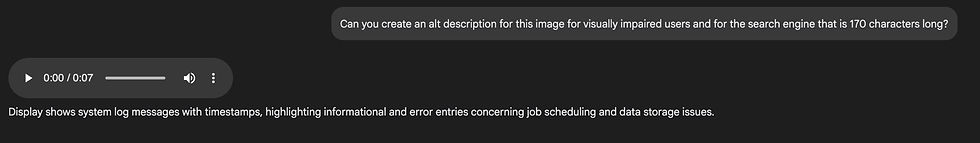
06. Use Chrome developer tools to audit a site
Gemini Live is also incredibly useful when used alongside Chrome’s Developer Inspection Tool during a site audit. Users can use the screenshare feature to ask for help when using Chrome’s Developer Inspection tool, which provides extensive diagnostic information for website performance. A user can chat with Gemini Live to understand the purpose of each file and identify issues that are impacting page performance.

You can ask questions like, “What is this script and why is it slowing down the page?” Gemini Live can provide simplified explanations to help you pinpoint issues affecting site performance, along with suggestions for fixes. While conducting a performance audit, you can also ask Gemini Live to help you prioritize what developers should address first.

07. Troubleshoot code
Another way you can use Gemini Live is by getting assistance to troubleshoot code. If you’re working on a script, or trying to understand backend code from a website, you can screenshare or submit a screenshot to Gemini Live. It can help you identify what each piece of code does, guide you through debugging, and identify possible issues.

08. Visualize data
Instead of defaulting to a basic bar chart to visualize your data, ask Gemini Live to take a look at your dataset and suggest a chart to visualize the information. Share your screen or upload your dataset and ask Gemini Live to give you ideas. Then, use the Gemini app on your desktop to create the chart for you.
For example, with this dataset for keywords rankings, Gemini Live suggested using a heatmap. I then used Gemini to create the heatmap, which made the data easier to understand and brought a new perspective to the data. With Gemini Live, you can turn your data into a more compelling visual story.

09. Transcribe videos and audio
You can also submit videos and audio clips for transcription. This is especially helpful for editing and providing value and accessibility to users who visit your site or watch your content. Accurate and detailed transcripts can also provide additional context to search engines and LLMs that are trying to understand the content.
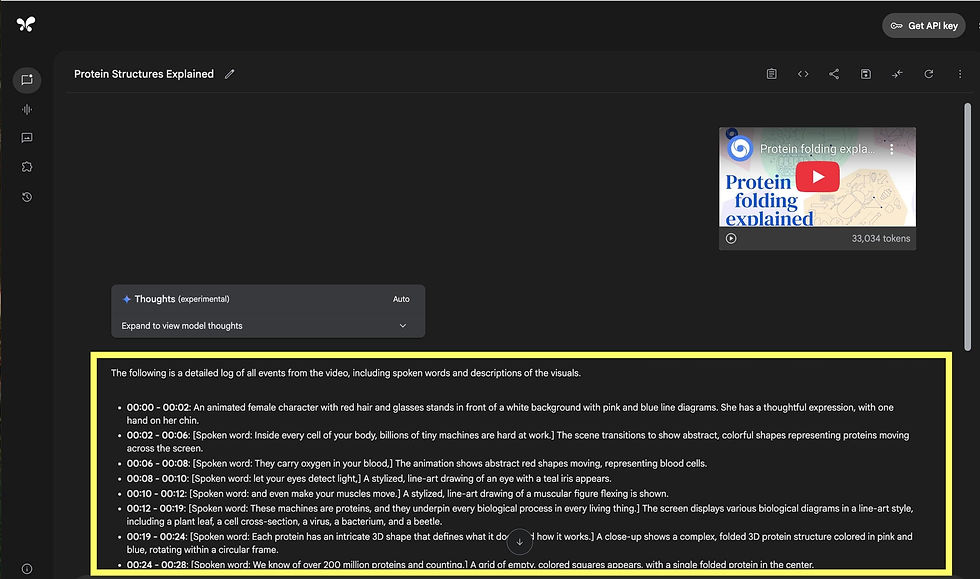
10. Optimize YouTube videos using video transcripts
For YouTube videos, you can grab the transcript from the video and ask Gemini Live to generate a detailed, search-optimized video description based on the transcript. With Gemini Live, you can identify key topics from the transcript, summarize main takeaways, and generate titles that include your target keyword for the video. This not only improves the video’s discoverability on YouTube and Google Search but also provides viewers with an informative description for better engagement and watch time.

Constance specializes in marketing strategy, building Gen AI-driven marketing systems, technical SEO, and content strategy. She studies and explores AI developments and machine learning, writing about industry advancements and providing insights on emerging innovations.


