- Sharon Hafuta
- Aug 13
- 21 min read
Updated: 2 days ago
Design high-end sites with efficiency on Wix Studio. Start creating today →

You know the feeling: you’ve got a clear vision for a website—something polished, professional, uniquely yours—but the moment someone brings up “HTML,” it all starts to feel a little out of reach.
That's where today’s low-code no-code platforms come in. Whether you prefer to work visually, customize with code or toggle between both, modern website builders give you the freedom to design your way—no engineering degree required (unless you want one).
In this guide, we’ll walk through the best no-code website builder options, plus low-code options for when you want more control under the hood. From fully visual editors to platforms that support advanced dev tools, you’ll find something here for every type of designer, developer and marketer.
So whether you’re starting from scratch, comparing the best website builders or testing out an AI website builder to speed things up—you’re in the right place.
Learn how to make a website with the right low-code/no-code website builder for your needs.
What is a no-code website builder and why use one?
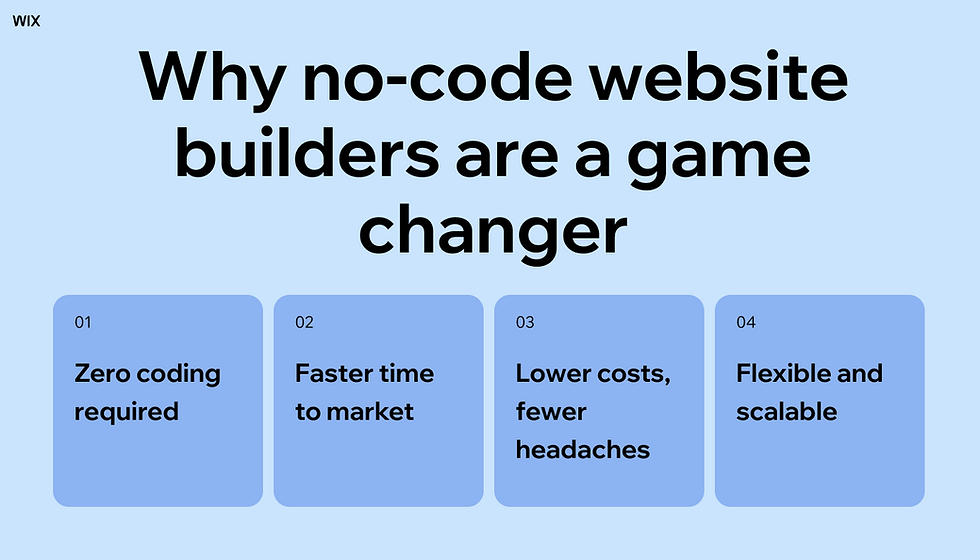
A no-code website builder is a tool that lets users design and publish websites using visual editing tools (like drag-and-drop builders) and built-in features, rather than writing HTML, CSS or JavaScript. Everything from layout and design to content and integrations is handled through an interface that’s easy to use, even for beginners.
The best no-code website builders come with built-in features like responsive design, website templates, eCommerce tools and SEO features—so you’re not starting from scratch.
And if you ever want more flexibility, look for a tool that offers low-code features like custom code embeds or API access, giving you a little more room to grow.
Simple solutions for website creation
Here’s a quick comparison of how no-code builders stack up against traditional development and low-code tools:
Feature | No-code website builder | Low-code website builder | Traditional development |
Coding Required | None | Some (e.g., custom scripts or APIs) | Full HTML/CSS/JS or backend stack |
Setup Time | Minutes to hours | Hours to days | Days to weeks |
Customization Level | High, within platform limits (template or visual-based) | Very high (with developer input) | Unlimited |
Maintenance | Minimal (handled by platform) | Some developer oversight may be needed | Fully manual |
Best for | Designers, creators, marketers | Developers, advanced users | Full dev teams, custom builds |
Who are no-code tools for?
These platforms are designed to remove common blockers in website creation. For those who want an efficient, flexible way to launch a website, portfolio or business site, no-code builders make it possible to go live without the need to hire a developer or learn how to code.
They’re also a great fit for freelancers and agencies who want to deliver client projects efficiently and keep site handoff smooth.
Why should I use no-code vs traditional web development?
The biggest difference comes down to control vs. convenience. Traditional website development gives you full control over every line of code—but it also means managing everything yourself, from server setup to mobile responsiveness. That can slow you down and introduce more room for error.
With no-code website builders, most of that is already taken care of. You can preview changes in real time, publish updates with a click and trust that the underlying tech just works. If you’ve got a clear idea and want to get it live exactly as imagined, this approach removes most of the heavy lifting.
What each low-code/no-code website builder offers
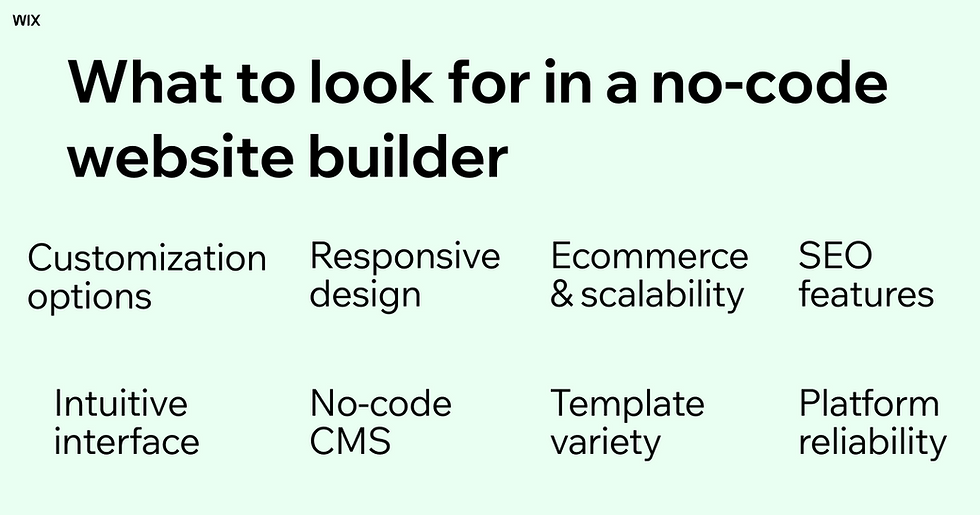
With so many low-code/no-code website builders on the market, it can be hard to know which one actually fits your needs. Some focus on visual design flexibility, others lean into built-in eCommerce and a few offers generous free plans to help you get started without commitment.
This section highlights the features that matter most when choosing a platform—especially if you’re building your first site or switching from a traditional setup.
Intuitive interface
The interface is where you’ll spend most of your time. A good no-code website builder makes it easy to move things around, update content and preview changes without guesswork.
Customization options
Look for builders that let you tweak layouts, colors schemes, website animations and even add light code or logic (if needed). This is especially important if you’re aiming for a site that feels unique.
Responsive design
Modern sites need to work on every screen. Look for tools that let you control how your site behaves on mobile, tablet and desktop without code—ideally with breakpoint editing, mobile previews and responsive templates included by default.
Dive deeper into website responsiveness:
Template variety

A strong template library helps you start fast and still look professional. Bonus points if templates are responsive and built for specific use cases (like portfolios, blogs or online stores).
Ecommerce and scalability
Even if you don’t plan to sell right away, it's helpful to choose a builder with a built-in eCommerce platform or the option to scale an online store. Look for inventory management, checkout options and app integrations.
Check out these eCommerce resources:
No-code CMS
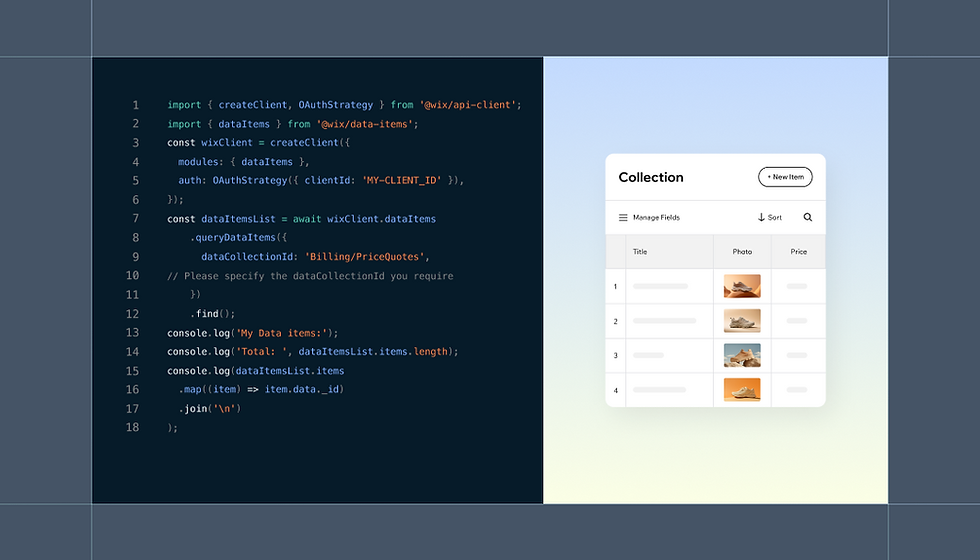
A no-code CMS allows you to manage and update your site’s content—like blog posts, product listings or team profiles—without touching the design or code. Often included in the best content management systems, this feature is especially valuable for content-heavy sites or teams who want to keep their website fresh without relying on developers for every small change. It separates content from layout, making ongoing updates faster, more flexible and scalable as your site evolves.
Infrastructure
You don’t need to manage your own hosting—but your platform should. Look for automatic CDN, SSL security, uptime guarantees and an overall strong website infrastructure to help your site load fast and stay online.
SEO

Strong website SEO starts with the basics: editable meta tags, structured data, image alt text and fast-loading pages. The best low-code/no-code builders go further with features like automatic sitemaps, schema markup and AI-powered content optimization.
Pricing and free plans
Free plans are a great way to test a platform, but check what’s included. Some offer more generous features at no cost, while others reserve key tools for premium plans.
TL;DR: best low-code/no-code website builders
Cut through the noise with this quick-hit comparison. Whether you're a beginner or a developer looking to speed things up, here’s what each platform brings to the table—at a glance.
No-code and low-code website builder comparison
Platform | Editor style | Code level | Infrastructure | Templates |
Wix Studio | Drag-and-drop + AI layout tools | No-code | CDN, SSL, uptime guarantees (99.99%), optimized infrastructure | 375+ responsive templates |
Wix | Drag-and-drop editor + AI site builder | No-code | Gobal CDN, SSL, reliable hosting | 2,000+ website templates |
Bubble | Visual editor + app generator | No-code | Hosted on AWS, SSL, no specific uptime guarantees | Limited templates |
Bildr | Visual builder for devs | Low-code/no-code | GDPR compliant with encrypted data transfer; uptime guarantees depend on plan | Few templates |
Loopple | Simple visual editor | Low-code | Built on Bootstrap and Tailwind CSS for responsiveness | Bootstrap-base |
Webflow | Visual canvas + style controls | No-code | Global CDN, SSL/TLS, 99.99% uptime, SLA for select enterprise customers | Designer-focused variety |
Carrd | One-page visual editor | No-code | Designed for quick setup and loading of one-page websites | Minimalist templates |
Duda | Content + layout editor | No-code | Hosted on AWS with 99.99% uptime SLA, CDN, SSL | Strong template variety |
Squarespace | Visual block editor | No-code | CDN, SSL, uptime monitoring | Polished, modern templates |
9 best no-code website builders
01. Wix Studio

Wix Studio is one of the best no-code website builders for professional designers, developers and marketers who want full creative freedom without writing a single line of code. With high-end capabilities, streamlined workflows and powerful Wix Studio business solutions, freelancers and agencies are empowered to build, manage and scale exceptional websites.
“With Wix Studio, designers can push creative boundaries and focus on what matters most to them, without needing to code or being held back by developer dependencies. It’s the most powerful no-code platform we’ve ever built, with the freedom to add code whenever you want.” — Roy Wax, Wix Studio PMM
Built with designers in mind, Wix Studio design offers an intuitive, advanced visual editor, plus seamless Figma integration for those who prefer to start in their design tool of choice. And when you’re looking for inspiration or need to scale efficiently, you can tap into a library of 375+ responsive templates.
While it’s completely no-code for most users, advanced users can unlock extra functionality through the platform’s cloud-based IDE, APIs and even headless solution architecture—making it a great fit for mixed teams of designers and Wix Studio developers.
Best for: Professional designers, developers and marketers. Wix Studio empowers freelancers and agencies to build websites for others who want full creative freedom without being boxed in by code or platform limitations.
Best features:
Intuitive visual editor: The Studio editor allows you to drag, drop, align and adjust every element, with features like custom breakpoints and layout grids to help you stay consistent across screen sizes without using any code. You also have access to pre-designed sections, menus, headers and wireframes that help you quickly build complete, responsive pages without any coding.
Advanced design capabilities: The Wix Studio editor is responsive and made to optimize designs for every breakpoint, meaning you can build a completely responsive website without knowing a single CSS term or touching one line of code. Its no- and low-code website animations and effects bring flair to your designs. WebGL, Text Marquee, Text Effects and more make it possible to create advanced, visually rich graphics directly within Studio.
No-code CMS: The Wix Studio CMS includes a powerful built-in CMS that’s designed to work smoothly with the visual editor. You can create custom collections, connect dynamic content to repeaters or pages and style everything exactly how you want—without touching code.
Built-in eCommerce tools: Wix Studio eCommerce supports online stores, service booking sites and digital sales. You can customize product galleries, checkout flows and customer emails visually, while still tapping into more advanced tools like automations and app integrations when needed.
Native business solutions: Wix Studio offers built-in business solutions, including bookings, events, memberships and selling subscriptions—all seamlessly integrated with the core eCommerce system and available through a single, unified backend, with no plug-ins and no need to add custom code.
AI features: Leverage powerful Wix Studio AI tools like responsive AI, AI text and image generation tools, visual sitemaps and wireframes.
“Wix Studio’s AI features don’t replace creativity, they multiply it. You’re not starting from zero anymore.” - Roy Wax, Wix Studio PMM
Infrastructure: Wix Studio’s enterprise-grade infrastructure is managed entirely behind the scenes. This includes automatic CDN free website hosting, optimized website performance (core web vitals, 99.99% uptime), Wix Studio SEO optimizations, SSL security and reliable scalability without requiring technical management.
Templates: 375+ professionally designed templates and wireframes, tailored for various business verticals and optimized for responsiveness and best design practices.
Management tools: With Wix Studio management tools, you can automate tasks like customer engagement, lead capture, marketing, notifications, internal workflows and more, without relying on external tools and added code.
Custom CSS: While Wix Studio is primarily a no-code website builder, teams who need more control can use custom CSS, custom code and back-end logic—all layered into the visual interface. That means designers and developers can work side by side without switching tools or breaking workflows.
Code tools: Developers can work in a preferred coding environment either directly in Wix’s VS Code-based IDE or locally via GitHub integration. Either way, deployment is just a click away.
Pricing: Free plan available. Paid plans start at $19/month (billed annually), with month-to-month billing also available.
Free: Doesn't include a custom domain name.
Basic ($19/month): Build online brands.
Standard ($27/month): Accept online payments.
Plus ($34/month): Capture leads and boost sales.
Elite ($159/month): Scale business growth.
Enterprise (price available upon request): Site management for large-scale businesses.
Curious how Wix Studio stacks up against other platforms? Explore these comparisons:
Wix Studio vs. Wix | Wix Studio vs. Shopify | Wix Studio vs. Framer | Wix Studio vs. Elementor | Wix Studio vs. Webflow | Wix Studio vs. Duda | Wix Studio vs. WordPress
02. Wix

Wix is a powerful no-code and user-friendly personal website builder that combines design freedom with advanced business features. It's considered one of the best website builders for small businesses and generally anyone who wants a professional and customizable website.
Known for its intuitive editor, Wix AI tools and built-in features for starting a business, Wix is the go-to no-code platform for beginners looking to build a website for the first time. Whether you want to make a blog, start an eCommerce store or online portfolio, Wix lets you do it without coding.
Best for: Creatives, entrepreneurs, small businesses and freelancers who want to design and launch fully functional websites or online stores—fast—without touching code. Wix's self-creators span every industry and facilitates standard to unconventional industry niches.
Best features:
Design capabilities: Wix offers a true drag-and-drop editor, letting you place elements anywhere on the page. It supports full-width layouts, flexible grids and advanced animations—all customizable without code. If you’re wondering what is Wix capable of creatively—this is where it shines.
Templates: Wix offers one of the largest selections of professionally designed templates for every industry and website type, giving you a head start no matter what kind of site you're creating. Choose from +2,000 customizable templates that you can easily edit to match your brand, business goals and content needs.
Ecommerce features: Wix includes everything you need to launch and scale your online store, including integration with dropshipping, print on demand powered by Printful and more, making it one of the best eCommerce website builders.
AI tools: Wix's AI website builder and AI tools help you build smarter and faster. Whether you're looking to create a logo using a logo maker or build an entire site, AI is baked into every step of the process. Streamline your business with Wix's AI Custom Agent that lets you build tailored AI agents without technical expertise. Your custom agent can work tirelessly behind the scenes, automatically re-engaging inactive customers with personalized coupon codes, preventing stockouts by monitoring inventory and contacting suppliers and boosting sales of underperforming products through intelligent discount rules.
Business and marketing tools: Wix goes beyond web design with integrated tools to help you grow your brand and reach new audiences. Marketing strategies are made easy with built-in email marketing campaigns and other automations, like powerful SEO and CRM tools. A built-in analytics dashboard helps track traffic, conversions and campaign performance.
Infrastructure: Wix handles all the technical aspects of running a website, like hosting, website security and maintenance behind the scenes. Wix's website infrastructure includes DDoS protection and automatic backups.
"On Wix, everything is very intuitive and comprehensive: everything can be customized in a professional way, and it’s especially very accessible to anyone starting out." - Flore Selles, founder of Naucoshop
Pricing: Free plan available. Premium plans start at $17/month (billed annually). Month-to-month plans are also available.
Free: Limited features, Wix branding, Wix subdomain, basic editor.
Light ($17/month): Removes ads, custom domain, basic marketing and SEO tools.
Core ($29/month): Basic eCommerce, accept payments, analytics, scheduling, up to five collaborators.
Business ($36/month): Standard eCommerce, standard marketing suite, up to 10 site collaborators.
Business Elite ($159/month): Unlimited storage, advanced marketing suite, advanced eCommerce, up to 100 site collaborators.
Enterprise (custom pricing): Contact Wix for a quote.
Find the perfect web address with Wix's domain name search and spark ideas instantly using the domain name generator.
03. Bubble
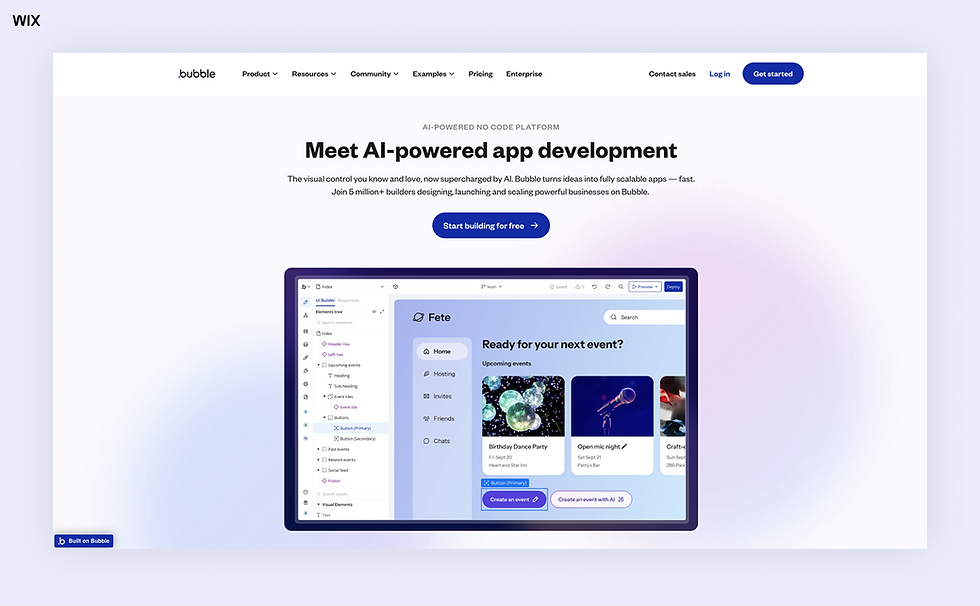
Bubble is a full-stack no-code website builder designed for building complex web applications. It offers a visual editor that allows users to design, develop and launch fully functional web apps, making it a popular choice for prototyping or building production-ready applications.
Best for: Startups, entrepreneurs and developers seeking to build complex web applications using an app builder without traditional coding.
Best features:
Design capabilities: Bubble's visual editor provides granular control over the design of applications. You can create responsive layouts, implement animations and design dynamic user interfaces.
Advanced design capabilities: While Bubble focuses more on functionality, it does offer responsive web design features and supports animations through plugins. For more complex designs and animations, you’ll be required to add code.
Ecommerce tools: With Bubble, you can integrate payment gateways like Stripe or PayPal to build eCommerce applications. It supports product listings, shopping carts and order management, enabling you to create a functional online store without coding.
Intuitive visual editor: Bubble's drag-and-drop editor allows you to design your application's interface. You can add elements, set up workflows and define logic through an intuitive interface, streamlining the development process.
Customization: While Bubble is a no-code platform, it offers extensive customization options. You can create custom workflows, set conditions and define data structures to tailor your application to specific needs.
AI Tools: Bubble offers an API connector plugin that integrates with AI models like GPT-4o and Claude, allowing users to build AI-powered applications without writing code. This integration facilitates the creation of features such as chatbots, content generators and intelligent workflows.
No-code CMS: Bubble includes a built-in database that functions as a content management system, allowing users to create, manage and display dynamic content without writing any code.
CSS: For advanced styling, Bubble allows the addition of custom CSS. By enabling the option to add HTML ID attributes and using plugins like Classify, users can apply custom styles to elements, providing greater control over the application's appearance.
Infrastructure: Bubble handles back-end infrastructure, including hosting, database management and server maintenance. This setup ensures scalability and reduces the need for ongoing technical upkeep.
Pricing: Free plan available. Paid plans start at $29/month (billed annually), with month-to-month billing also available.
Free: Ideal for learning and prototyping.
Starter ($29/month): Best for launching your app and testing.
Growth ($119/month): Great for growing your user base.
Team ($349/month): Best for scaling your team and business.
Enterprise (custom pricing): Ideal for maximum security and scale.
Learn more:
04. Bildr
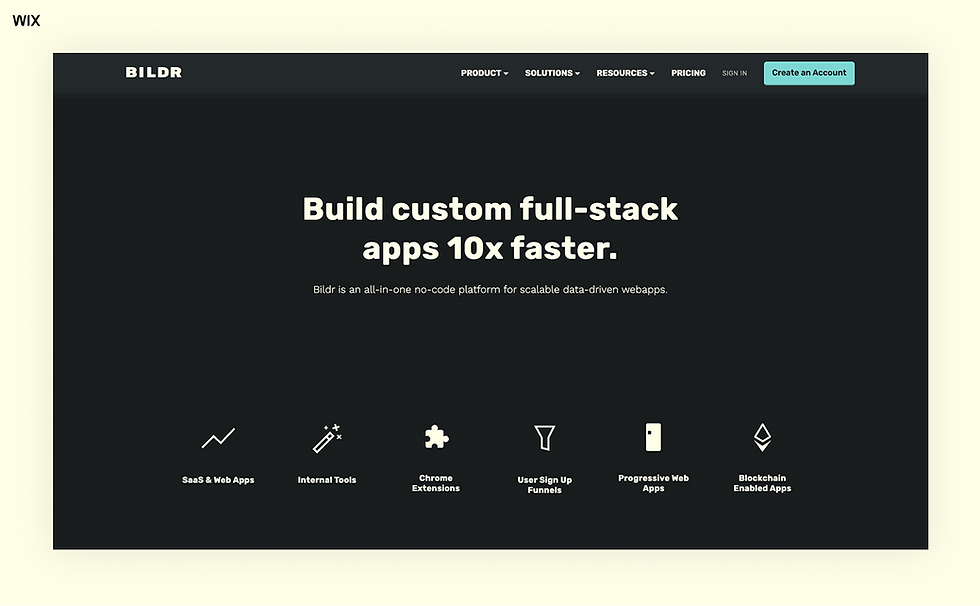
Bildr is a low-code platform that enables users to build web applications with a focus on flexibility and scalability. It combines visual development with the ability to add custom code when needed, catering to both non-developers and developers.
Best for: Anyone who’s looking to build scalable web applications with the option to incorporate custom code for advanced functionality.
Best features:
Infinite Canvas: Bildr’s editor showcases all the pages of the app or website side-by-side, giving you full visibility of changes made and how they are reflected in all pages. It also offers a drag-and-drop interface that allows you to design and build applications visually, streamlining the development process.
Advanced design capabilities: The platform supports responsive design and provides tools for creating interactive user interfaces. For more design flexibility, the platform allows you to add code.
CMS: Bildr includes a built-in CMS for managing dynamic content, suitable for various application types.
Ecommerce: While not a primary focus, Bildr can integrate with third-party services to add eCommerce functionality to applications.
Custom CSS and JavaScript: Bildr allows the inclusion of custom CSS and JavaScript, enabling precise control over the application's styling.
Pricing: Free plan available. Paid plans start at $24/month (billed annually), with month-to-month billing also available.
Explore (free): Best for learning how to use Bildr.
Launch ($24/month): Publish your site and grow.
Pro ($99/month): Move and grow faster with advanced tools.
Scale Up (starts at $415/month): Scales and supports.
05. Loopple

Loopple is a low-code template builder designed to simplify the development process by providing pre-built components and templates for modern websites and dashboards. It focuses on rapid development and ease of use—from simple website templates to portfolio templates and more.
Best for: Developers and designers seeking a quick way to build dashboards and websites using pre-designed components.
Best features:
Visual editor: Loopple offers a user-friendly interface that allows users to assemble websites and dashboards using drag-and-drop functionality.
Advanced design capabilities: The platform provides a variety of responsive templates and components, facilitating the creation of modern designs.
Ecommerce: Loopple is not specifically designed for eCommerce but can be customized to include such features through integrations.
Customization: Users can customize templates and components to match their branding and functionality requirements.
Custom CSS: Loopple allows the addition of custom CSS, providing flexibility in design customization.
AI tools: Loopple lets you generate an entire site with the AI website builder. Input your prompt, set preferences and let AI create your website without needing to add code or edit the design.
Infrastructure: Loopple provides essential infrastructure features, including free high-quality stock images and SSL certificates, ensuring websites are both visually appealing and secure.
Pricing: Free plan available. Paid plans start at $7/month (billed annually), with month-to-month billing also available.
Demo (free): Access to free components (limited number) and to an unlimited number of features.
Basic ($7/month): Access to pro features, components, templates, unlimited pages and more.
Premium ($16/month): Unlimited team size plus all the offerings of the basic plan.
06. Webflow
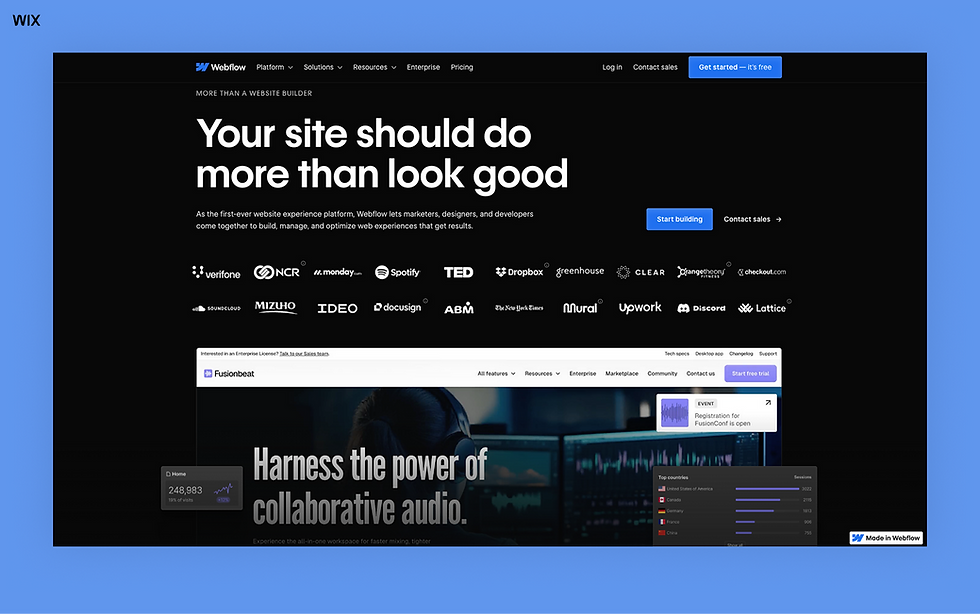
Webflow is a no-code website builder that gives you control over every element—without having to write code unless you want to. While you can build fully functional sites using only the visual interface, Webflow also supports custom code, CMS collections, animations and eCommerce logic—making it a good choice for those who want more than a basic site without going fully manual.
Best for: Designers and developers who want advanced control through a visual interface, with the option to add code when needed.
Best features:
Advanced Designer: Known as the Designer, Webflow’s editor is responsive, bringing HTML, CSS and Javascript to a visual canvas. Instead of offering a complete drag-and-drop experience, it uses a box-model approach to building based on every HTML element being expressed in a box. The Designer boasts an expandable canvas that shows exactly what you’ll see when you publish your site and offers some sleek user experience like its hover components preview, which displays how a component would look rather than as a small thumbnail.
Ecommerce: Webflow offers eCommerce as a native tool, giving you access to features like customizable carts, checkout and delivery options, mobile store management and POS integration. When it comes to more industry-specific needs, like multi-vertical carts for businesses that need to sell both physical products and book services, you’ll find yourself relying on third-party integrations to fully tailor the experience for different types of clients.
Advanced design capabilities: Webflow supports complex animations and interactions, including scroll-based and multi-step animations, enhancing user engagement.
AI builder: Webflow’s new AI site builder helps users to go from zero to website faster. The tool generates a series of website themes tailored for you based on a few details about your client project but is limited to several pages only and requires additional editing for bigger projects.
CMS: Webflow’s CMS allows users to add, edit and update content at scale, visually in the platform or programmatically through its headless APIs or with support from its AI Assistant. Webflow’s CMS is also equipped with tools for teams, enabling commenting, editing and collaborating directly on designs to avoid project delays and unintended changes going live.
Custom CSS: Webflow allows for the addition of custom code, including CSS, giving developers the ability to implement advanced styling and functionality.
Infrastructure: Webflow provides reliable hosting with features like automatic SSL, global CDN and 24/7 monitoring, ensuring consistent performance and uptime.
Pricing: Free plan available. Paid plans start at $14.00/month (billed annually), with month-to-month billing also available.
Starter (free): Suitable for those just getting started with Webflow.
Basic ($14/month): Includes a custom domain and 10 GB bandwidth.
CMS ($23/month): Ideal for blogs and content-driven sites.
Business ($39/month): Designed for higher traffic websites and includes faster performance.
Enterprise (custom pricing): Tailored solutions for large-scale needs.
Learn more about website hosting:
07. Carrd
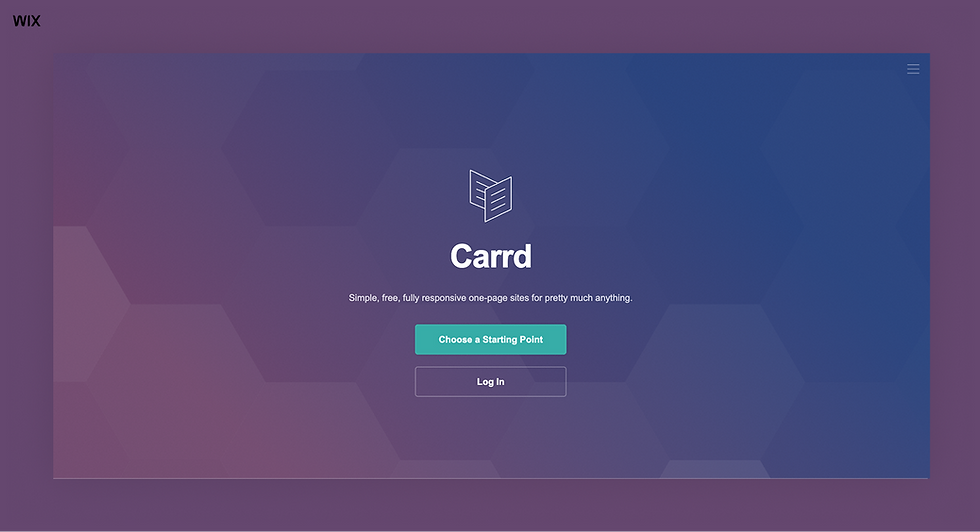
Carrd is a no-code website builder made for simplicity. Focused entirely on single-page sites, it offers a clean, intuitive editor that makes building responsive pages fast and straightforward. While it doesn’t offer deep integrations or advanced logic, Carrd is great for quick projects where clarity and speed matter most.
Best for: Freelancers, independent creators and anyone who needs a fast, mobile-friendly landing page or portfolio.
Best features:
Visual editor: Carrd provides an intuitive drag-and-drop interface, making it easy to build and customize one-page websites.
Advanced design capabilities: While Carrd focuses on simplicity, it offers a range of templates and customization options for responsive design.
Ecommerce: Carrd supports basic eCommerce functionality through integrations with services like PayPal and Stripe.
Customization: Users can customize templates and elements to suit their needs, with options for animations and interactions.
Custom CSS: Carrd Pro users can add custom CSS to further personalize their websites.
Pricing: Free plan available. Paid plans start at $9/year.
Free: Build up to three sites per account, limited features with Carrd branding.
Pro Lite ($9/year): Connects to custom domain and removes branding.
Pro Standard ($19/year): Build up to 10 sites and access more elements, forms and integrations.
Pro Plus ($49/year): Build up to 25 sites using advanced element settings like attributes and styles, infrastructure, support and website security features.
08. Duda

Duda is a no-code website builder aimed at professionals who create websites for clients, particularly small businesses. While its editor isn’t as flexible, it does offer a fast way to build functional, responsive sites with minimal friction.
Its standout feature is full white-label support, making it a popular choice for agencies that want to present a custom-branded experience to clients. Built-in client management tools and basic team collaboration features round out the offering.
Best for: Agencies and freelancers looking for a white-labeled website builder with client-ready tools and a straightforward, no-fuss editing experience.
Best features:
Advanced design capabilities: Duda features a responsive drag-and-drop editor that adapts designs to different screen sizes. Duda also enables code-free animations and effects within its editor. However, the ability to create custom code is only available on Team plans or higher. Duda offers the ability to create and save custom sections for reuse across multiple sites, as well as share them with other team members (or even customers) to make the site building process more efficient.
No-code CMS: Duda offers Internal Collections, a built-in CMS that enables you to create and manage dynamic pages within the editor interface without external tools. Their Internal Collections system supports various data types and each entry in a collection automatically generates a unique URL to help boost SEO. Duda provides ready-to-use dynamic age templates for common use cases, which are pre-connected to appropriate Internal Collections and require only content updates.
Built-in eCommerce tools: Duda offers integrated eCommerce solutions, supporting product catalogs, shopping carts and checkout processes. It also accommodates digital downloads and subscription services.
Customization: Users can tailor templates and elements to fit specific branding requirements without code. The platform supports custom widgets and integrations to extend functionality.
AI tools: Duda's AI Assistant accelerates website creation by generating multi-page sites, sections and content based on user inputs. It also automates SEO metadata and alt text generation, enhancing site optimization.
Infrastructure: Duda ensures high performance with features like automatic CDN hosting, SSL certification and a 99.99% uptime guarantee. Its infrastructure is designed to handle large-scale deployments efficiently.
Pricing: Free trial available. Paid plans start at $19/year (billed annually), with month-to-month billing also available.
Basic ($19/month): Offers one website with essential features like hosting, email support and SSL security.
Team ($29/month): Collaboration tools for small teams, including client management and team permissions.
Agency ($52/month): Designed for growing agencies and includes advanced client features.
White label ($149/month): Full branding control, advanced automation and scalable tools.
Custom (contact for pricing info): Automate and grow.
09. Squarespace

Squarespace is a no-code website builder known for its polished, design-forward templates. Every template is built to be fully responsive and built-in mobile previews help you fine-tune the experience before publishing—all without touching code. The platform is especially appealing to users who want their site to look professional right out of the box.
Best for: Creatives, photographers and small business owners who want responsive websites with built-in features.
Best features:
Intuitive visual editor: Squarespace's Fluid Engine provides a flexible drag-and-drop interface, allowing users to customize layouts effortlessly.
Advanced design capabilities: The platform offers a range of designer templates with style previews, enabling users to visualize and adapt every detail to their brand's specific style.
CMS: Squarespace includes a built-in CMS suitable for blogs, portfolios and content-rich websites, allowing for easy content management.
Ecommerce: With integrated eCommerce features, users can manage product listings, shopping carts and checkout processes. It supports digital products, subscriptions and appointment scheduling.
Customization: Users can personalize templates to align with their branding, with options to adjust fonts, colors and layouts.
Custom CSS: For advanced customization, Squarespace allows the addition of custom CSS, providing more control over the site's design.
AI tools: Squarespace's Blueprint AI assists in building personalized websites by generating layouts, content and design elements based on user inputs. It also offers AI-powered content generation for pages, emails and product descriptions.
Infrastructure: Squarespace ensures reliable performance with features like automatic SSL, global CDN and 24/7 monitoring. Its infrastructure supports scalability and consistent uptime.
Pricing: Paid plans start at $16.00/month (billed annually), with month-to-month billing also available.
Basic ($16/month): Access to fully customizable templates and a free custom domain.
Core ($23/month): Advanced website analytics and a full array of business features.
Plus ($39/month): Selling tools to help grow your business and 1% transaction fees.
Advanced ($99/month): Maximize your revenue with the lowest payment processing fees from all the plans and advanced business tools.
Learn more about Squarespace:
What is the best no-code website builder?
With so many options available, choosing the best no-code website builder depends on what you're building—and how you like to work. Some platforms are geared toward rapid prototyping, others toward app-like functionality and a few prioritize aesthetics and ease of use above all.
But if you’re looking for a builder that strikes the right balance between creative control, scalability and performance, one platform stands out for freelancers, agencies and enterprises alike.
Wix Studio brings together the core strengths of a modern no-code solution: high-end design capabilities, streamlined workflows and robust business management tools, freelancers and agencies are empowered to build, manage and scale exceptional websites with maximum efficiency.
“Wix Studio isn’t just a design tool, it’s a full website creation platform. With advanced design capabilities, smart workflows and business tools baked in, it lets agencies and freelancers build, manage and scale websites with maximum efficiency.” - Roy Wax, Wix Studio PMM
It’s built with designers in mind, but flexible enough for developers to collaborate without friction. And when it comes to infrastructure, it’s all taken care of behind the scenes.
So while there’s no one-size-fits-all answer, if your goal is to build a professional site that looks custom, works hard and scales with you, Wix Studio is a strong contender to start with—and stick with.
Why Wix Studio is a no-code top choice
Feature | Why it matters | How Wix Studio delivers |
Creative control | Build pixel-perfect designs without code | Drag-and-drop editor, custom breakpoints, advanced design tools, no-code animations |
Scalability | Grow from solo site to enterprise-level | Flexible infrastructure, robust no-code CMS, management tools, reusable assets |
Performance | Deliver fast, SEO-optimized experiences | Core Web Vitals, built-in SEO, global CDN, auto-scaling |
Collaboration | Designers and devs, working side-by-side | Real-time co-editing, visual editor, cloud IDE, GitHub and Figma integration, role-based permissions |
AI and automation | Save time, boost output | AI text/image tools, responsive AI, no-code automations |
All-in-one business solution | Run your site and business from one place | Bookings, eCommerce, subscriptions, memberships and more |
Security and reliability | Keep your site and data protected | Enterprise-grade security, SSL, DDoS protection, compliance tools, backups fully managed, no setup required |
Sign up for Wix Studio for free and start building fully responsive websites with powerful, professional-grade tools.
Editor’s note: all pricing and information are current as of 06/16/2025.
Best no-code website builders FAQ
What's the difference between no-code and low-code?
No-code tools let you build a complete site using only visual editors—no coding knowledge required. Low-code platforms offer the same visual experience but allow you to add custom code, logic or integrations when needed. The line between them is blurry, and many platforms today offer both.
Can I build a site without coding?
Yes. That’s exactly what no-code website builders are designed for. You can create, edit and publish a complete website using visual tools—no coding knowledge required.
Is Wix no-code?
Yes, Wix is a no-code platform. Wix Studio, in particular, is built for professionals who want full creative control through a visual editor. It also includes low-code options like custom CSS, APIs and back-end logic for users who need more flexibility. Wix Studio also includes low-code features like custom CSS, APIs and a cloud-based IDE—making it suitable for mixed teams of designers and developers.
Are no-code websites reliable?
Yes. Most modern no-code website builders offer secure hosting, automatic updates and built-in performance optimizations. Platforms like Wix Studio, Wix, Webflow and Squarespace are used by professionals, businesses and even enterprises—proof that no-code doesn’t mean low quality.
What is the best no-code website builder?
The best no-code website builder depends on your specific needs, but platforms like Wix Studio stand out for offering a complete package: an intuitive visual editor, built-in business tools, a powerful CMS and responsive design capabilities—all without writing code. It’s especially strong for professionals and agencies building for clients.
Can I create a professional website without coding?
Absolutely. Many no-code platforms offer professional-grade design tools, dynamic content management and business features like bookings and online stores. Tools like Wix Studio, Wix, Webflow and Squarespace make it easy to create a site that looks and performs like it was built by a developer.
Can I switch to a different platform later?
It depends on the platform. While you can always export your content manually, many no-code website builders don’t offer full site export. If future flexibility is a concern, look for platforms that support content migration, custom code export or integration with external CMS platforms.




Comments