- Adi Trudler

- Jul 26
- 25 min read
Updated: Aug 10
Design high-end sites with efficiency on Wix Studio. Start creating today →
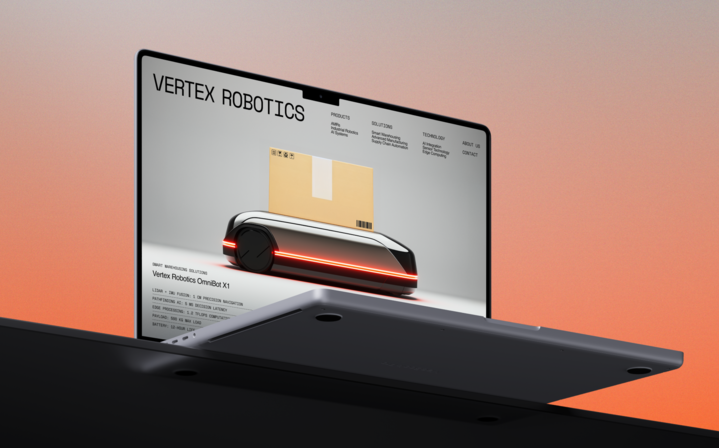
For graphic designers, a website builder isn't just about ease of use, it’s about creativity without restrictions. Finding the right platform can feel like a balancing act between speed, control and visual precision. You want full website design freedom without spending hours on manual tweaks or compromising your aesthetic.
And let’s be real, first impressions matter. Forbes reports that half of internet users consider a website’s design. That means the sites you build don’t just showcase your work, they shape how potential clients perceive your brand.
That’s exactly why choosing the best website builder for graphic designers is so important. You need a platform that goes beyond basic website templates, something that supports your process, keeps your visuals consistent and helps bring bold ideas to life.
Here, we’ll break down the best website builders for graphic designers. Whether you’re a freelance graphic designer or work for an agency, one is built to help you publish work that feels distinctly you. So, whether you’re starting from scratch, comparing top platforms or testing out an AI website builder to speed things up with AI design, you’re in the right place.
Ready to learn how to build a website that reflects your unique style? These top picks for graphic design websites will inspire you to do just that
TL;DR: best website builders for graphic designers
You wouldn’t start a project without sketching out the vision first—same goes for choosing a website builder. Before we dive into the full list, here’s a high-level look at what separates the best websites from the rest when it comes to graphic design.
The right platform gives you more than just a canvas, it gives you the tools to scale your creativity, refine your voice and even explore how to make money as a graphic designer. Whether you're:
Showcasing a client-ready design portfolio
Figuring out how to start a graphic design blog to grow your audience
Building a freelance graphic design brand or launching a full creative business
Testing out graphic design business names and services to see what resonates
The best website builders support the full picture—from layout to launch. That’s why Wix Studio, with its powerful Wix Studio features, is included in this list as a top choice for designers who want total creative control combined with robust business and collaboration tools.
How we chose the best website builders for graphic designers
Criteria | Why it’s important for graphic designers |
Design flexibility | Full control over layout, typography and color to match your brand style or client projects. |
Templates for graphic design websites | High-quality, niche-relevant templates that serve as strong starting points for freelance graphic design and studio sites. |
Customization without code | Intuitive editors or AI website builders that allow detailed customization—no coding required. |
Portfolio & blog features | Built-in tools to showcase work and start a graphic design blog that supports SEO and personal branding. |
Ecommerce & monetization | Support for selling products, prints, or services—ideal for those exploring how to make money as a graphic designer. |
Speed & SEO tools | Fast load times, mobile optimization and built-in SEO features to boost discoverability and professionalism. |
Scalability for business growth | Tools and plans that support growth—from personal sites to full graphic design business operations. |
"As a designer, staying efficient and adaptable is a must. That’s why finding the best website builders for designers can be a total game-changer. Go for platforms that make collaboration easy, provide design tools that feel like an extension of your creativity and make client handoffs smooth and hassle-free." - Tal Ashtar, graphic designer at Wix
Why graphic designers need website builders with specialized tools
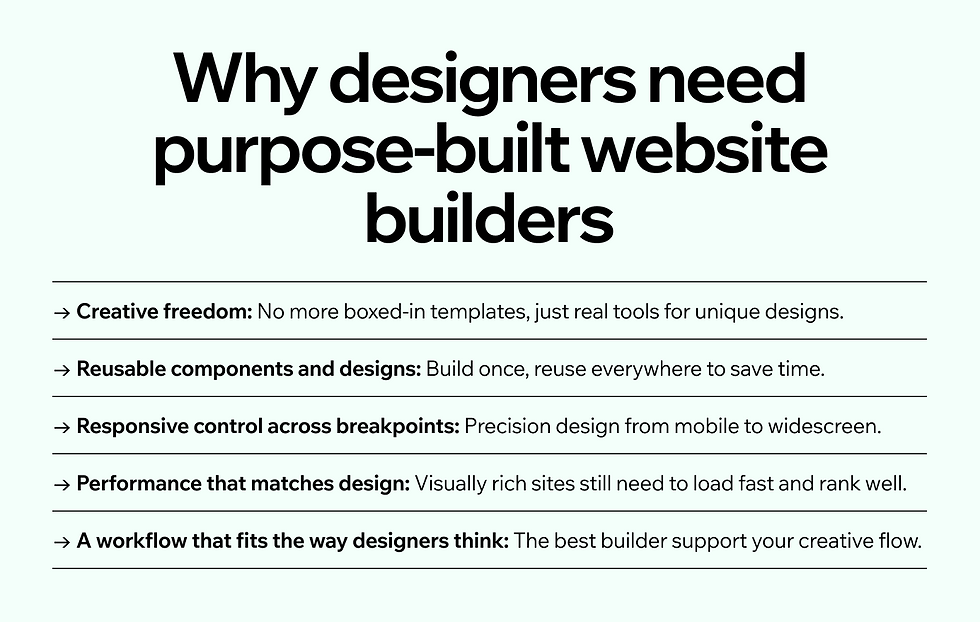
For graphic designers, building a website isn’t just about putting content online. It’s about shaping a cohesive, immersive experience that blends form and function. Every layout choice, typeface and interaction is intentional, especially for those working in brand design, exploring different graphic design styles or building a platform to share graphic design tips. That level of control and detail requires more than a one-size-fits-all approach to website development.
To deliver standout designs at scale, the best website builders for designers need to offer tools that meet their standards and match the way they think. Different types of designers—from illustrators to branding specialists—bring a unique blend of creativity and design thinking to web creation. The best builders should keep up with that mindset, not hold it back.
“Graphic designers don’t want to fight with their tools, they want tools that fight for their vision. The best website builders give you room to experiment, stay on-brand and actually enjoy the build process.” - Roy Wax, PMM at Wix Studio
The creativity designers bring to web creation

A web designer approaches a project with a visual mindset. Instead of relying on rigid templates, you think in grids, white space, typography and hierarchy. Whether you’re showcasing graphic design ideas, building a portfolio or even planning on starting a blog, your website isn’t just a container—it’s your canvas for storytelling. That’s why the best website builders for graphic design portfolios give you precise control over layout, color systems, responsive templates and micro‑interactions that bring your vision to life.
Regardless if you’re focusing on building dynamic website designs, sharing a personal project or experimenting with how to make a storyboard, you need a platform that supports high-end visuals, custom interactions and refined responsiveness across breakpoints—without sacrificing website performance, accessibility or SEO features.
Limitations of generic website builders
Many of the best website builders promise simplicity, but when it comes to creative flexibility, they often fall short. Generic templates, inflexible layout tools and limited styling options can quickly box in your creativity, especially when working with evolving graphic design trends or trying to maintain a unique brand identity across projects.
Without features like reusable components, responsive control or full design system support, even simple tasks can become time-consuming. And when a platform doesn’t support great design, it limits your ability to deliver your best work across projects and client types.
Features that graphic designers want in a website builder

A strong platform should help bring your ideas to life—not get in the way. Graphic designers typically look for:
Feature | Why it's important |
Grid & layout control | Ensures alignment and balance throughout the site |
Advanced typography | Lets you fine-tune type styles, line heights and responsive behavior |
Design system support | Makes it easy to apply consistent styles and scale designs |
Color management | Helps maintain accessible, brand-aligned palettes |
Custom breakpoints | Offers full control over how designs adapt across devices |
Built-in animations & effects | Adds polish and depth without custom code |
High performance output | Ensures that beautiful designs also load fast and rank well |
With the right tools, designers can stop adapting to generic platforms—and start building websites that not only reflect their unique style, but also deliver high-impact website design for small business clients and serve as a source of website design inspiration for others in the creative space.
12 Best website builders for graphic designers
Choosing the right website builder means finding a platform that aligns with how you work and what you want to create. Below, we’ve reviewed the top options for graphic designers in 2025. From flexible all-rounders to specialized platforms, find the website builder that suits your creative workflow.
01. Wix Studio
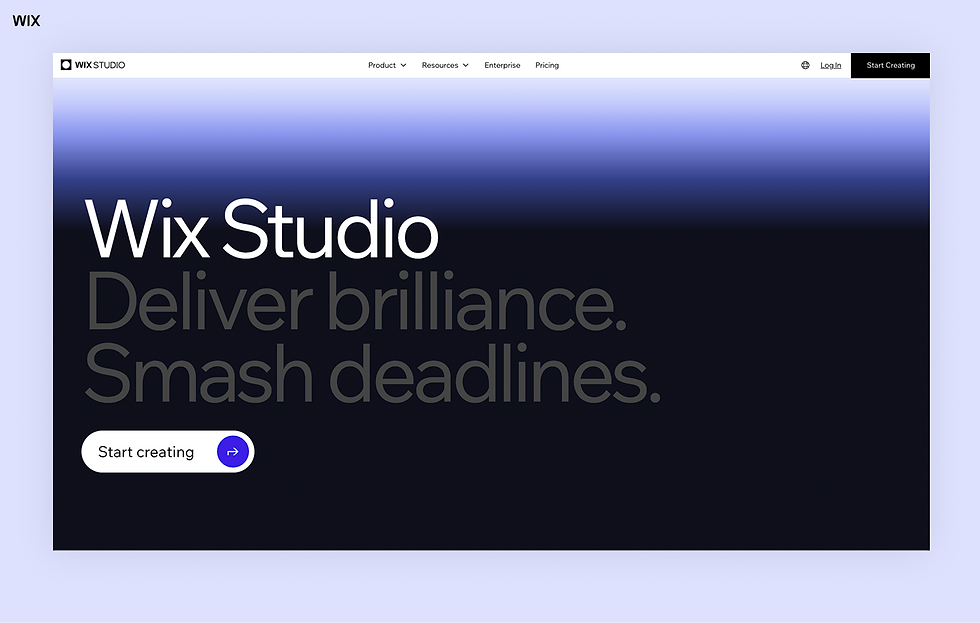
Wix Studio is a website building platform for professional designers, developers and marketers. With powerful Wix Studio design capabilities, an intuitive CMS for designers and robust business tools, it empowers freelancers, agencies and Wix Studio developers to build, manage and scale exceptional websites with maximum efficiency.
At its core, Wix Studio is one of the best responsive website builders that combines a powerful editor with advanced layout tools, a collaborative workspace and scalable Wix Studio business solutions. You get complete control over grids, typography, animations and interactions, plus the ability to build reusable components and design systems that stay consistent across every project. Thanks to Wix headless architecture and support for custom Wix apps, developers have flexibility to extend functionality as needed.
Best for: Professional designers, developers and marketers who want total design freedom—without the constraints of traditional platforms.
Best features:
A visual editor built for design logic: Wix Studio’s advanced editor was built specifically with graphic designers in mind. You can drag, drop, align and layer with full creative control or use an intuitive grid-based layout to keep your compositions structured and consistent across breakpoints. Layout tools like stack, dock and padding controls make it easy to finesse spacing and alignment without hacks.
Responsive design: Set custom breakpoints, scale elements proportionally and tweak layouts across devices—all without touching a single line of code. The Studio Editor was built to handle design-first thinking, so your sites look polished at every screen size. The Studio Editor works with a cascade system, meaning changes you make on larger breakpoints trickle down to smaller breakpoints, but changes on smaller breakpoints don't affect larger breakpoints.
Reusable templates & widgets: Save and reuse custom sections, website design templates and widgets across multiple sites. This is a great tool to speed up the design process as it lets you save color palettes, typography styles and designed sections and elements. The Site Styles panel is a one-stop shop to manage the site typography, colors, page transitions and max width. Creating a theme for your client's site is a great, holistic way to save time and ensure the design is consistent
Figma-to-Studio: Wix Studio’s official Figma plugin makes it easy to turn your static designs into fully editable websites without redrawing or rebuilding. With just a few clicks, you can import entire layouts directly from Figma into Studio, where your sections, containers, stacks and grids are preserved as real web structures. Typography, colors and spacing styles come through intact, giving you a consistent design system from canvas to live site.
Code-free animations & effects: Add movement, interactivity and flair with a wide range of built-in effects—from parallax to scroll-based animation. Studio also includes tools like WebGL and Text Marquee to help you bring brand stories to life without any use of code. Integrations with tools like Lottie and Rive make it easy to build motion-rich, standout experiences without leaving the platform or installing anything extra.
Creative control with custom CSS: You can fine-tune elements with custom CSS directly in the editor. Designers who like to blur the line between visual and technical design can push layouts even further, while keeping everything inside one workflow.
Native business solutions: Wix Studio eCommerce supports online store creation, service booking sites and digital sales. You can customize product galleries, checkout flows and customer emails visually, while still tapping into more advanced tools like automations and app integrations when needed. Wix Studio business solutions include bookings, events, memberships and selling subscriptions—all seamlessly integrated with the core eCommerce system and available through a single, unified backend, with no plug-ins and no need to add custom code.
Pre-designed assets: Wix Studio comes with pre-built sections, a wireframe generator and components to help you move fast without starting from scratch. Build your own templates, reuse your own elements across pages and customize everything so it stays on brand. You can even turn any vector file into a custom cursor for added detail.
AI tools that support (not replace) your creativity: Wix Studio AI features smart content suggestions, AI-generated sections and tools that act as a design assistant that helps you get started or fill in the blanks—without ever taking over your vision. Accessibility: Graphic designers must keep in mind accessibility when designing and building websites. That means font size, color contrast, content hierarchy and more. Wix Studio’s Accessibility Wizard scans your client’s site and detects and fixes issues.
No-code CMS: Whether you're managing case studies, portfolios or blog content, the no-code CMS lets you design around structured data—keeping layouts dynamic, content-driven and easy to update for you or your client.
Team collaboration suite: The Studio Editor is a collaborative real-time platform that lets teams work simultaneously on the same site. You can edit the layout, design and content of pages or elements without overriding people's actions. Changes made by other stakeholders appear in the Studio Editor within seconds. You can also see who's working on each element or page. This minimizes conflicts and allows you to collaborate efficiently with team members and site collaborators.
Client collaboration & handover: Enable 'content mode' so clients can safely update content without breaking layouts. Leave live comments directly on the canvas for fast feedback. Generate automated performance reports. When it's time to hand off, use a personalized client kit to make the transition clear and smooth.
Pricing:
Free plan available. Paid plans start at $19/month (billed annually), with month-to-month billing also available.
Free: without a custom domain or try any plan subject to a 14-day money-back guarantee.
Basic ($19/month): Build online brands.
Standard ($27/month): Accept online payments.
Plus ($34/month): Capture leads and boost sales.
Elite ($159/month): Scale business growth.
Enterprise (price available upon request): Custom pricing for large-scale businesses with advanced Wix Studio enterprise features.
“Wix Studio was built for designers who think beyond templates. You’re not just dragging elements onto a page, you’re building real systems, applying brand consistency at scale and working the way creative professionals actually work. Whether you're managing client projects or scaling a creative business, Wix Studio gives you the freedom to design without limits and the infrastructure to back it up. It’s more than a builder, it’s a platform built around how designers think.” - Roy Wax, PMM at Wix Studio
Curious how Wix Studio stacks up against other platforms? Explore these comparisons:
02. Wix
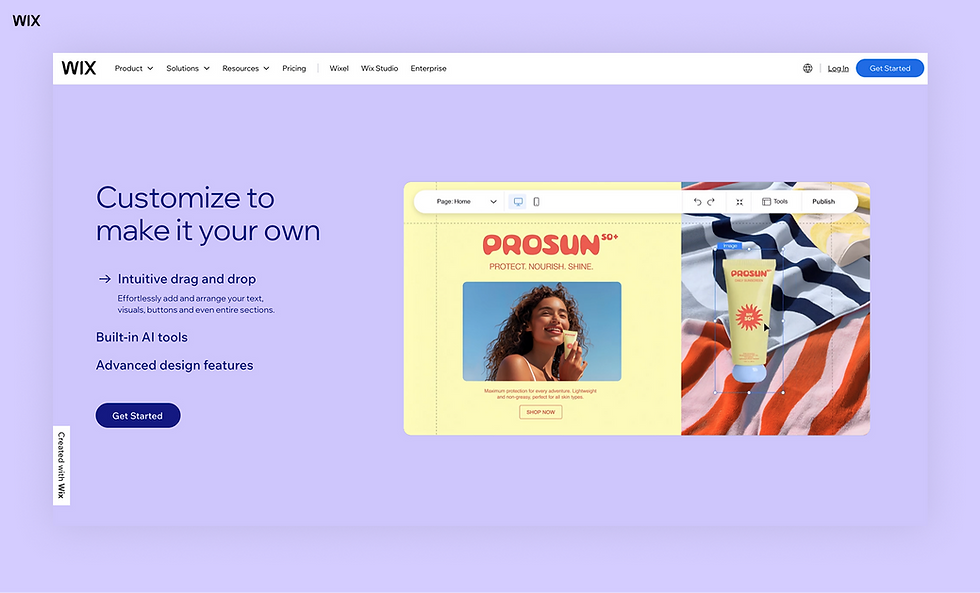
Wix is a beginner-friendly, drag-and-drop website builder known for its ease of use, versatility and visual flexibility. With over 2,000 professionally designed templates spanning nearly every industry, there’s truly something for everyone. Whether you’re designing a personal brand or building sites for clients, Wix makes it easy to get started and look professional from day one.
Often ranked among the best website builders for small businesses, Wix offers a fast, intuitive setup process that lets you launch with confidence, no coding or complicated onboarding required. It’s ideal for self-creators, freelancers and business owners who want to make a bold first impression and build a standout web presence without needing a background in design or development.
Best for: Self-creators, freelancers and small businesses who want to launch fast, look professional and grow their brand with minimal setup or tech expertise.
Best features:
Visual editor: Wix’s intuitive drag-and-drop editor features rulers, layers, snap-to-objects and overlapping controls, allowing pixel-level placement. It offers precise manual layout control and robust element alignment.
Optimized for mobile: Automatic mobile optimization and a separate mobile editor ensure good cross-device performance. With the mobile mode you can tweak layouts for small screens.
Pre-designed assets & templates: With over 900 templates—including eCommerce website templates, portfolio website templates and business website templates—and extensive UI blocks, you can quickly assemble and customize sites.
Animations & visual effects: Apply entrance website animations, hover interactions, Lightbox effects, video overlays and more, all without using code.
AI tools: Wix AI includes a robust set of AI tools for business aimed at simplifying web design, content creation and SEO. The AI site builder can generate a full website layout based on a brief description, including suggested sections, copy and images. Designers can also use AI tools to create and edit written content, generate blog posts or product descriptions and get real-time suggestions for layouts and page structure.
Built-in business & growth tools: From online scheduling and free eCommerce website to email marketing and CRM, Wix includes business support features natively. There’s also a vast app marketplace for added functionality.
Accessibility features: Built-in website accessibility features like skip navigation, reduced-motion modes and the Accessibility Wizard make compliance easier.
Client & team collaboration: Wix includes site roles, permissions, basic content editing and 24/7 support.
Pricing: Free plan available. Wix Premium Plans start at $17/month (billed annually) with month-to-month billing also available.
Free: Create and publish a website with Wix branding and a Wix subdomain.
Light ($17/month): Connect to a custom domain, remove Wix ads and get 2 GB of storage, great for personal sites.
Core ($29/month): Includes everything in Light plus increased storage (up to 50 GB), a free logo and basic analytics, ideal for small businesses.
Business ($39/month): All Core features plus more storage (100 GB), advanced analytics and eCommerce tools, perfect for growing online stores.
Business Elite ($159/month): Wix’s most powerful plan: includes priority support, maximum storage (up to 1 TB) and scalable performance for high-traffic sites.
03. GoDaddy

GoDaddy’s builder is fast, simple and designed for non-technical users. It suits designers working with small service-based businesses who prioritize speed over deep customization.
Best for: Designers creating straightforward websites with built-in marketing tools and fast launch timelines.
Best features:
A visual editor designed for ease: GoDaddy’s editor is block-based and intuitive, with drag-and-drop modules that make it easy to build pages quickly.
Responsive design: GoDaddy websites are mobile-friendly and layouts adjust automatically across devices.
Business solutions: GoDaddy includes a suite of built-in business tools, from online appointments to eCommerce and email marketing. These features are integrated and easy to manage.
AI tools: With GoDaddy you can generate full site layouts based on a few prompts. The platform's AI tools offer content suggestions for headlines, business descriptions and product listings.
Pricing: Free trial available. Plans start from around $9.99/month (billed annually).
Basic ($9.99/month): Get your business moving with a website, marketing and payments.
Premium ($14.99): Take online appointments and boost your marketing strategies.
Commerce ($20.99): Sell anywhere, your online store, popular marketplaces and in-store point of sale.
04. Duda

Duda is designed for freelancers and agencies managing client sites at scale. It offers flexible layouts, responsive editing and strong collaboration features.
Best for: Designers and agencies who want responsive control, efficient client collaboration and structured workflows.
Best features:
A visual editor: Duda’s editor is clean and easy to navigate, with support for Flex-based layouts that allow for more precise design control than many standard builders. Designers who are comfortable with Flexbox concepts will find it intuitive, even if not fully customizable down to the pixel.
Responsive design: Duda supports responsive editing with device-specific views (desktop, tablet, mobile) and you can fine-tune each breakpoint manually.
Reusable templates & widgets: You can save and reuse sections, widgets and entire site structures. Duda also offers shared libraries and team assets. Design systems can be created with the Site Theme panel, keeping your design consistent across the website.
Creative control with custom CSS: Duda gives designers access to a Developer Mode, where custom CSS can be added at the element or global level.
Client collaboration & handover: Duda’s team-focused tools include customizable user permissions, site comments for contextual feedback and asset sharing to save time and maintain brand consistency across projects. Clients can also be given controlled editing access to specific website sections through customizable permissions, as well as leave comments on the site for simplified communication. For client management, Duda provides white label solutions, automatic client reports and native client billing tools. Clients can also be given controlled editing access to specific website sections through customizable permissions, as well as leave comments on the site for simplified communication.
Flex mode: Duda supports efficient team workflows with asset and template sharing, granular user permissions and contextual site comments for streamlined feedback.
AI tools: Duda’s AI Assistant can generate a full multi-page site or individual pages and sections based on client details. You can also use it to generate SEO metadata, image alt text, titles, paragraphs and product descriptions.
Pricing: Free trial available. Paid plans start at $19/year (billed annually), with month-to-month billing also available.
Basic ($19/month): Offers one website with essential features like hosting, email support and SSL security.
Team ($29/month): Collaboration tools for small teams, including client management and team permissions.
Agency ($52/month): Designed for growing agencies and includes advanced client features.
White label ($149/month): Full branding control, advanced automation and scalable tools.
Custom (contact for pricing info): Automate and grow.
05. Webflow

Webflow is a robust visual development platform that blends design control with production-grade code output. Designed for professionals, it offers a responsive visual canvas with a dynamic CMS, integrated eCommerce, real-time collaboration and extensive customization capabilities.
Best for: Designers and developers who want advanced control through a visual interface, with the option to add code when needed.
Best features:
Responsive Designer: Webflow’s box-model visual editor gives you full control over layout, spacing and responsive behavior using CSS Grid and Flexbox.
Dynamic CMS: Ideal for designers looking to start a blog, create an online portfolio and content-driven sites, Webflow’s CMS supports reference fields, dynamic pages and headless API access.
Interactions & animations: Add sophisticated motion, scroll-triggered animations, hover states, parallax, 3D transforms and Lottie support.
AI tools: Webflow’s AI-powered site builder generates layouts based on simple prompts. AI features like content rewriting, metadata generation and personalization are also expanding.
Team collaboration: Webflow supports real-time content editing for teams, with commenting and design handoff tools.
SEO & marketing: Webflow comes with solid website SEO tools like sitemap control, schema editing and alt-text customization. Additional marketing integrations are available via the Webflow Marketplace.
Ecommerce: Webflow supports custom checkout flows, digital and physical products, POS system integration and limited native payment gateways.
Accessibility: Webflow supports website accessibility best practices by giving creators the tools to build inclusive, WCAG-compliant websites. It offers an accessibility checklist that outlines steps for creating accessible experiences, covering everything from semantic HTML to ARIA roles, color contrast and keyboard navigation.
Pricing: Free plan available. Paid plans start at $14.00/month (billed annually), with month-to-month billing also available.
Starter (free): Suitable for those just getting started with Webflow.
Basic ($14/month): Includes a custom domain and 10 GB bandwidth.
CMS ($23/month): Ideal for blogs and content-driven sites.
Business ($39/month): Designed for higher traffic websites and includes faster website performance.
Enterprise (custom pricing): Tailored solutions for large-scale needs.
06. Framer

Framer is a website builder that merges visual design and performance with an intuitive Figma-like editing environment. It’s built for designers who want to rapidly prototype, animate and publish polished websites, without relying on templates or dev handoff.
Best for: Freelancers, creative teams and designers who prioritize high-fidelity visuals, interactive layouts and a smooth prototyping-to-launch workflow.
Best features:
Visual canvas: Framer offers a design-first experience with side-by-side breakpoint editing, grid-based layouts and an infinite canvas. Manual layout control mimics Figma’s UX, making it intuitive for graphic designers.
Motion & interaction design: Add scroll animations, hover effects, Lottie files and creative transitions without code. Effects like press, loop and drag are built in.
CMS & scalability: Framer’s built-in CMS supports dynamic pages, structured content and up to 100,000 CMS items.
Real-time collaboration: Teams can co-edit designs live, leave comments and manage roles and permissions directly in the editor.
SEO & optimization: Framer offers built-in SEO tools like automated meta tags, XML sitemaps, alt text and indexing control.
Pricing: Free plan available. Paid plans start at $5/month (billed annually).
Free: Start designing and publishing with Framer at no cost.
Mini ($5/month): Design and publish simple landing pages.
Basic ($15/month): Build a basic, functional website.
Pro ($30/month): Access advanced features to grow your business.
Launch ($75/month): Get tools tailored for launching your business.
Scale ($200/month): Scale your site with powerful business tools.
Enterprise (Custom pricing and billing terms): Custom solutions with flexible pricing and support.
07. Jimdo

Jimdo is a beginner-friendly platform offering both a classic editor and an AI-powered site generator. It’s ideal for graphic designers who need to launch visually appealing sites quickly.
Best for: Solo designers and creative freelancers who want a simple, visual workflow with quick AI assistance.
Best features:
A simple visual editor: Jimdo provides an intuitive interface with template-based layouts. You'll find basic element alignment tools and automatic color schemes, but no advanced grid logic or layout components like dock, stack or padding controls.
Native business solutions: Jimdo includes an online store (up to 100 products), blog features, contact forms and automated SEO tools. Its eCommerce is designed for simplicity, no plugins needed, but more advanced commerce features aren’t available.
Pre-designed assets: More than 100 responsive templates cover portfolios, shops and business sites. Templates adapt your logo’s color palette automatically, which is helpful for brand cohesion.
AI tools: Jimdo’s AI builder (formerly Dolphin) guides you through a setup wizard: answer questions about your business, choose brand colors and get a draft site with pages, layout, images and copy tailored to your inputs
Pricing: Free plan available. Premium plans start at $11/month (billed annually). Jimbo offers two paths: website builder and online store.
Website Free: Includes basic features.
Website Start ($11/month): For personal websites.
Website Grow ($17/month): For business needs, inducing SEO and analytics.
08. SITE123

SITE123 offers a highly streamlined experience, ideal for graphic designers crafting basic websites like a landing page builder, portfolios or small business sites. It’s fast and beginner-friendly, but designers may miss the fine-tuning and responsive tools found in more advanced platforms.
Best for: Designers who want a website builder for simple projects and quick launches.
Best features:
Form-driven editing approach: Choose a template and fill in content via guided steps. This structure ensures clean, consistent layouts—though it lacks grid logic, stack/dock tools or padding controls for detailed alignment.
Native business solutions: SITE123 includes built-in eCommerce, blogs, contact form builder and booking systems. These integrated features cover basic business needs but don’t offer the visual customization flexibility of other platforms.
AI tools that assist setup: SITE123 offers guided content recommendations and SEO prompts during setup.
Pricing: Free plan available. Premium plan costs $12.80/month (billed annually) with four duration options: 3 months, 12 months, 24 months and 36 months.
09. Shopify
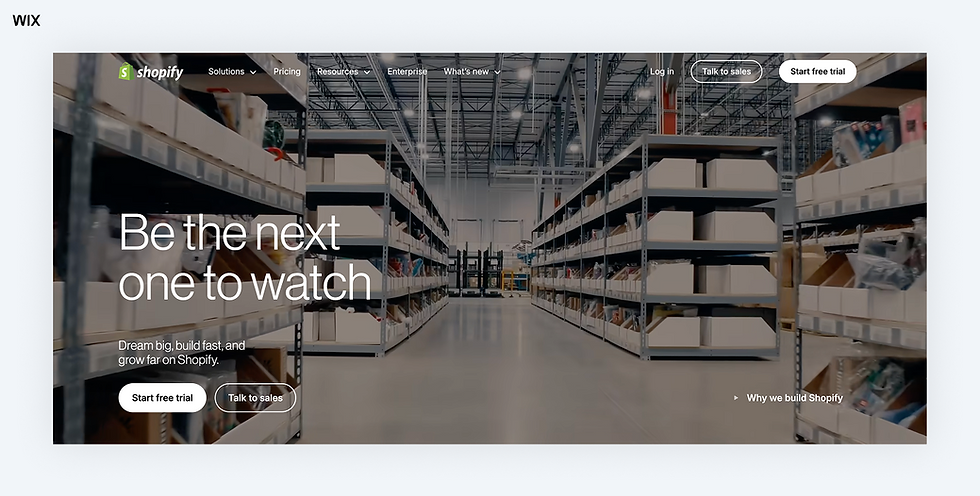
Shopify is a robust eCommerce platform that has evolved its website builder to support visual design, responsive outputs and developer-level customization. It's a strong contender when your primary goal is building responsive, brand-driven online stores with the flexibility to fine-tune layouts and code when needed.
Best for: Designers and agencies specializing in eCommerce who want visual control combined with store functionality.
Best features:
A visual editor: Shopify’s Online Store 2.0 uses a section-and-block editor within a theme structure. You can drag and rearrange sections like hero banners, product grids or testimonials, though free formula placement (like Studio’s grid/dock tools) isn't possible. This gives a clean, predictable layout for store pages.
Responsive design: All Shopify themes are fully responsive. While global breakpoints can't be customized, you can preview and tweak content for mobile, tablet and desktop.
Reusable templates & widgets: Shopify sections and blocks are reusable across pages and stored in the theme. Global settings allow branding consistency, but it doesn’t support cross-project design systems like Studio’s templating.
Code-free animations & effects: Some themes include built-in slide shows and image zoom effects. Advanced effects like scroll-triggered animation or WebGL are available with custom code or plugins.
Custom CSS: Shopify allows full theme editing via CSS/SCSS and liquid templates. Designers comfortable with code can customize under the hood for precise control.
Native business solutions: Shopify is built around eCommerce. It supports product catalogs, inventory, variants, discounting, checkout flows, digital goods, subscription services and integrated marketing tools like email campaigns and abandoned-cart retargeting.
Pre-designed assets: Shopify’s Theme Store offers ~200 themes (with around a dozen free, rest paid $100‑$500). They’re professionally crafted for ecommerce, covering various industries.
AI tools: Shopify’s AI suite, Shopify Magic, generates product descriptions, marketing copy, SEO tags and image background removal. The Sidekick assistant helps with setup steps, content tips and strategy guidance.
No-code CMS: Shopify’s core content support is for product pages, blog posts and custom pages. While good for structured eCommerce content, it lacks broader CMS features like nested collections or complex page builders for non-product pages.
Client collaboration & handover: Shopify includes roles and permissions and supports staff accounts. Collaboration features rely on the store’s backend; there’s no live canvas commenting or client-edit mode. Creative feedback is generally managed separately.
Pricing: Free trial available. Plans start at $29/month (billed annually), with month-to-month billing also available.
Basic ($29/month): Ideal for solo entrepreneurs starting out.
Grow ($79/month): Built for small teams looking to expand.
Advanced ($299/month): Designed for businesses ready to scale.
Plus (starts at $2,300/month): Advanced tools for complex business needs.
Enterprise: Custom pricing for high-volume, enterprise-level solutions.
10. Dorik
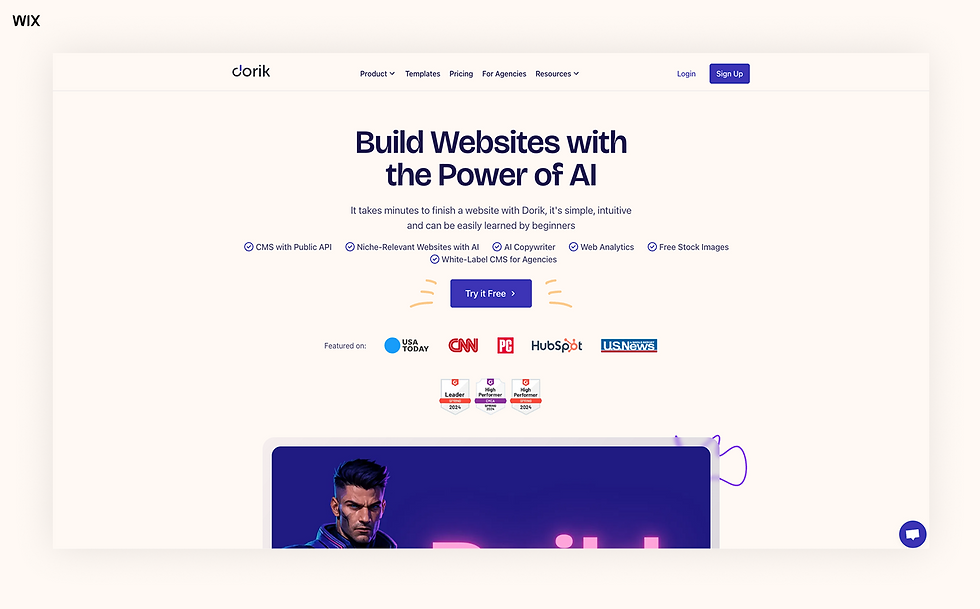
Dorik is a simple yet powerful no-code website builder gaining traction among freelancers and agencies. It emphasizes fast site builds, component-driven design and white‑label capabilities, making it a solid pick for designers needing deliverable speed without sacrificing branding or client-centric workflows.
Best for: Designers and small creative studios looking for a white‑label, lightweight builder that blends ease of use with agency-grade features.
Best features:
A visual editor built for rapid design: Dorik’s drag-and-drop interface lets you build structured layouts using pre-designed UI blocks and templates. It doesn’t offer the granular grid and layout logic of Studio’s advanced system, but provides clean, repeatable building blocks ideal for fast, consistent design.
Responsive design: Mobile-friendly by default, Dorik auto-adjusts layouts based on device viewing. Almost every component is automatically responsive, yet you can adjust or change them according to your preference on different devices.
ֿReusable templates & widgets: Dorik lets you save and reuse sections, blocks and even full-page layouts, making it easy to maintain consistency across multiple projects and speed up your design process. You can create your own custom design library to use again and again without starting from scratch.
Custom CSS/Code export: Customers on paid plans can inject custom CSS or export static HTML/CSS/JS—a nice option for designers needing deeper control or alternate hosting.
AI tools: Dorik’s AI Assistant can generate an entire site from a prompt, along with text and images. That’s useful for quick prototypes or initial layouts.
White-label CMS: Dorik also offers a fully white-labeled CMS experience. You can deliver sites under your own brand, create custom client dashboards, provide branded documentation and even handle billing—all without relying on external tools or code.
Pricing: 14 days free trial and 14 days money back guaranteed available. Plans start at $18/month (billed annually) with month-to-month billing also available.
Personal ($18/month): Includes one domain and access to AI website builder.
Business ($39/month): With 3-10 custom domains and up to 10 collaborators.
Agency (custom pricing): For unlimited domains, pages and collaborators.
11. Web.com

Web.com is built for simplicity and speed, ideal when you need to launch a clean, responsive website quickly. It offers a practical drag‑and‑drop interface and a large template library, making it suitable for small business owners or individuals seeking a professional look without the overhead of complex design tools.
Best for: Solo entrepreneurs looking for a fast, affordable online presence with minimal fuss.
Best features:
A visual editor: The Web.com editor offers a straightforward drag‑and‑drop experience, with basic alignment tools and section layouts. It’s simple and accessible, though it lacks the granular grid control, reusable component libraries and design-system styling you'd find in more design-centric platforms.
Responsive design: Every site on Web.com is mobile-responsive by default. Any changes made in the desktop editor auto-adjust for smaller screens, and there’s also a built-in mobile editing mode that allows quick tweaks to the mobile layout.
Pricing: Free plan available. Paid plans start at $4.99/month (billed annually), with month-to-month billing also available.
Website ($1.99/month): Includes access to the AI-powered website builder, free domain for one year, business email and SSL Certificate.
Website + Marketing ($3.99/month): With additional social media and email marketing, Googly My Business listing and an appointment scheduler.
Ecommerce ($9.99/month): Includes online store features and marketplace integrations.
12. WordPress

WordPress is a flexible, customizable and completely open-source website builder. For graphic designers comfortable working with themes, page builders or a bit of code, it offers control over both content and presentation.
Best for: Experienced designers who want creative control, plugin flexibility and full ownership over their sites.
Best features:
A visual editor, powered by themes & plugins: Out of the box, WordPress uses the Gutenberg block editor, which allows drag-and-drop layout building with responsive blocks. For more advanced design workflows, most professionals turn to page builders like Elementor, Bricks or Divi, each offering their own visual editing tools, grid controls, global styles and reusable components.
Responsive design: Most modern WordPress themes are mobile-responsive by default. Page builders like Elementor and Bricks allow custom breakpoints and per-device editing.
Reusable templates & widgets: With the right setup, designers can create reusable templates, global sections and design systems via their chosen builder. However, this is plugin-dependent and not standardized across the WordPress ecosystem.
Creative control with custom CSS & code: Designers can inject CSS, HTML, JavaScript or PHP anywhere—either via theme files or safely within visual builder tools.
Native business solutions: WordPress supports eCommerce, bookings, memberships, multilingual content, gated content and SEO tools, all through plugins.
Pre-designed assets: Thousands of themes and template kits are available (free and premium). Many include global style settings and are compatible with visual builders.
No-code CMS: WordPress’s content management system is robust. It supports dynamic content, custom post types, fields, taxonomies and content relationships.
Client collaboration & handover: WordPress supports user roles and permissions and staging sites can be created with most managed hosts.
Pricing: Free plan available. Paid plans start at $10/month (billed annually), with month-to-month billing also available.
Free: Basic features with WordPress.com subdomain.
Personal ($4/month): Includes free domain for one year, removes WordPress.com ads and offers email live chat support.
Premium ($8/month): Adds monetization tools, premium themes and advanced customization.
Business ($25/month): Offers plugin installation, advanced SEO features and the ability to install plugins.
Commerce ($45/month): Provides features for online stores, including payment gateways and premium integrations.
Enterprise (starts at $25,000/year): For businesses that require more scalability and data-driven capabilities.
Editor’s note: all pricing and information are current as of 07/26/2025.
How to evaluate a website builder for graphic design needs

Choosing the right website builder isn’t just about what looks good on the surface, it’s about how well the platform supports your creative process, adapts to your workflow and fits your business model.
For graphic designers, that means looking beyond templates and pricing and digging into how each tool handles design freedom, responsiveness, integrations and scalability.
Use the comparison table below to evaluate the platforms featured in this guide, based on what matters most for creative professionals.
Website builder | Customization flexibility | Design software integration | Responsiveness | Budget & licensing |
Wix Studio | High | Figma import | Advanced (custom breakpoints, cascading) | Free plan available; premium plans for pro use |
Wix | Moderate | None | Basic (separate mobile editor) | Free plan available; tiered pricing |
GoDaddy | Low | None | Automatic only | Affordable; business-focused |
Duda | Moderate | None | Manual per device | Agency pricing; white label available |
Webflow | High | Figma-to-Webflow plugin | Advanced | Free plan available; tiered pricing |
Framer | High | Figma-to-Framer plugin | Advanced | Free plan available; tiered pricing |
Jimdo | Low | None | Automatic only | Budget-friendly; limited features |
SITE123 | Low | None | Automatic only | Very low-cost; limited control |
Shopify | Moderate | None | Theme-based | High-tier eCommerce plans |
Dorik | Moderate | None | Basic | Low-cost for personal sites |
Low | None | Automatic only | Entry-level pricing; upsells common | |
WordPress | High | Third-party plugins | Advanced (theme/plugin dependent) | Open-source; hosting costs vary |
Customization flexibility
At the heart of every designer’s process is control. Whether it’s adjusting grid spacing, refining typography or building reusable elements, your platform should give you the freedom to shape every detail.
Look for tools that support custom CSS, grid-based layout systems, reusable components and full control over animations and interactivity.
Integration with design software

Designers don’t work in a vacuum. They have an entire suite of design tools, including Figma, Illustrator and other creative tools. A builder that integrates directly with your design software can save hours of rework and ensure visual consistency.
Native Figma-to-web flows, in particular, can help maintain spacing, structure and styling from design mockups to live sites. If direct integration isn’t available, consider how easily your designs can be translated into the builder’s system manually.
Mobile-responsive control
The best responsive website builders offer great design adapts intentionally across devices. So having the ability to control layouts across breakpoints is essential. Platforms that offer custom breakpoints and cascading behavior let you design once, then refine per screen size. Builders that only offer automatic responsiveness may be faster for setup, but they often limit your ability to polish the experience on mobile or tablet.
Budget and licensing options
Whether you're freelancing or running a studio, budget matters, especially if you’re managing multiple projects or clients. Some builders offer generous free plans or pay-as-you-publish pricing. Others are better suited for agencies, with client billing options or white-label models.
It’s also worth checking if premium features (like custom code or CMS access) are locked behind higher-tier plans. Choose a platform that aligns not just with your creative needs, but also your business model.
Explore some of the best website builders:
Choosing the best website builder for graphic designers

At the end of the day, the best website builder is the one that fits your creative process, not the other way around. If you’re a designer who thinks in grids, layers and interactions, you’ll want a platform that gives you the freedom to design with intention, not just fill out a template. That means looking for tools that offer responsive control, reusable design systems and visual precision, so your work feels polished on every screen.
That’s where Wix Studio stands out. Built specifically for professionals, it offers a design-first environment with advanced layout tools, responsive control, reusable components and seamless Figma integration.
Of course, depending on your focus, other platforms may suit your workflow too. Shopify is a strong choice for eCommerce-focused designers, Duda is built for multi-client management and WordPress offers unmatched plugin flexibility. But if design precision, scalability and creative freedom are your top priorities, Wix Studio is a platform worth building on.
Sign up for Wix Studio for free and start building fully responsive websites with powerful, professional-grade tools.
Best website builders for graphic designers FAQ
What is the best website builder for graphic designers?
The best website builder depends on your workflow and creative needs. For professional designers who want full control over layout, responsiveness and scalability, Wix Studio stands out with its design-first editor, advanced layout tools and seamless Figma integration.
What do graphic designers use to create websites?
Many graphic designers use professional website builders like Wix Studio, Webflow, WordPress (with page builders) or Shopify for eCommerce. These platforms allow designers to implement their visual concepts without having to rely on developers for every change.
Which platform is best for graphic designers?
Platforms like Wix Studio are purpose-built for designers, offering high-end creative control without a steep learning curve. If you're looking for a balance of flexibility, speed and scalability—especially for client work—Studio is a top choice.
Which website builders offer advanced design tools?
Advanced design tools can include grid-based layout systems, custom breakpoints, CSS editing, design system support and Figma-to-web workflows. Wix Studio, WordPress (with visual builders like Elementor) and Duda are among the platforms offering these types of features to varying degrees.
Can designers use website builders for client projects?
Yes. Many designers and agencies rely on website builders to deliver client work more efficiently. Platforms like Wix Studio and Duda even offer white-label tools, client handoff kits and collaboration features to streamline the design-to-launch process and ensure your clients can manage their site confidently post-launch.
What features should a graphic designer look for in a website builder?
Look for layout flexibility, responsive control, reusable design components, custom CSS capabilities, a no-code CMS and native business tools. Seamless integration with your design software (like Figma) and features that support accessibility and scalability are also key—especially if you’re working on multiple client sites.
























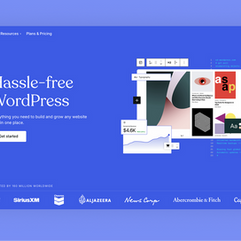



Comments