- Sharon Hafuta
- May 28
- 11 min read
Updated: Jul 20

When you're job hunting, a great portfolio can be the difference between getting a callback—or getting ghosted. Whether you're a designer, developer, writer or marketing pro, learning how to make a portfolio for a job helps you showcase your best work, tell your story and prove your value.
In this guide, we’ll walk you through why portfolios matter, how to make a portfolio using a website builder and inspiring examples made on Wix that can help you start strong—even if you're just learning how to make a website from scratch.
Want help choosing the right platform? Check out the best website builders for portfolios—plus examples of the best portfolio websites to spark ideas.

Building a website for your business, passion project or side hustle should be easy and exciting. With Wix, you can customize and launch a professional website in minutes, no coding needed. Wix is all about simplifying the process so you can focus on what matters most–bringing your ideas to life. So why wait? Let’s get started on creating the website you’ve always wanted.
What is a work portfolio?
A work portfolio (also called a career portfolio or job portfolio) is a curated collection of your best professional work. Unlike a resume, which lists your experience, a portfolio shows your skills in action—through visuals, case studies, results and testimonials.
It can be a digital document or, more commonly, a website that you can link to in job applications, emails or social media profiles.
Resume vs. work portfolio: What’s the difference?
Feature | Resume | Work portfolio |
Purpose | Summarizes experience and qualifications. | Showcases actual work and skills in context. |
Format | Usually one-page document (PDF or Word) | Interactive website with multiple sections. |
Content | Job titles, dates, responsibilities. | Work samples, project breakdowns, results, testimonials. |
Design | Basic formatting, minimal visuals. | Custom branding, images, layouts and user-friendly navigation. |
Best for | All industries. | Visual, creative and tech fields (design, dev, marketing, etc.). |
Interactivity | Static. | Clickable, scrollable, multi-media rich. |
Discovery | Often shared as an attachment. | Can be found online via link or search engine. |
While your resume tells employers what you’ve done, your career portfolio shows how you do it—with real results.
What to include in a job portfolio

Wondering what to include in your portfolio? Here’s a breakdown (including several tips from a CMO for creating a portfolio that beats referrals):
Your best work (3–6 strong samples), including any relevant self-initiated work
Project descriptions explaining your role and impact
About section that tells your story
Resume or downloadable CV
Skills list or toolset you use
Testimonials (optional but powerful)
Contact info or CTA
How to select your best work samples
Not sure which projects to include? Ask yourself:
Is this relevant to the job I want?
Does it show my strongest skills?
Did I have a major role in the outcome?
Can I speak confidently about it in an interview?
If you’re early in your career or switching industries, include personal projects, freelance work or even mock case studies.
Need inspiration? We’ve included job portfolio examples built on Wix later in this post.
Learn more:
TL;DR: how to make a portfolio for a job
Before we dive in, here’s a quick TL;DR to help you visualize the process. Whether you’re learning how to make a website from scratch or using an AI website builder, this table covers the core steps.
Step | What to do | Why it matters |
Define your goal | What job are you targeting? Tailor your context for that role. | Help recruiters understand your value quickly. |
Choose a website builder | Use an easy-to-use website builder like Wix to get started in minutes. | You don’t need to code. Get a polished look fast. |
Choose a portfolio template | Find a template that resonates with your niche. | Easily design your job portfolio with a pre-designed template of your liking. |
Select and present your best work | Upload work samples and explain your role, process and results. | Add context—recruiters love this. |
Include an “About” and add a resume | Share your background, skills and values. | Make your story clear and human. |
Optimize for mobile and SEO | Make sure your portfolio gets found by recruiters or clients. | Implement SEO strategies and optimize your portfolio for mobile. |
Add a clear call to action | Let them know how to contact or hire you. | Turn visitors into opportunities. |
How to make a job portfolio step by step
01. Define your goals
Before you dive into building, clarify what you want your professional portfolio to achieve. Are you applying for a graphic design job? A role in UX? A digital marketing internship? Each goal calls for a different presentation of your skills and samples. Knowing your direction early helps shape everything that follows—from design to messaging to layout.
Keep your focus narrow. A strong professional portfolio highlights your best work, not everything you’ve ever done. Think of it as your greatest hits collection—tailored to the job you want most.
Pro tip: Keep it tight. This is a highlight reel, not a full archive.
02. Choose a website builder

Once your content strategy is in place, it’s time to claim your space on the web. Start by choosing a domain name that reflects your name or personal brand. Not sure where to start? Use a domain name generator or conduct a domain name search to see what’s available and on-brand. Keep it short, memorable and relevant to your industry.
After choosing your domain, you’ll need to register a domain and connect it to a host. If you’re wondering what is web hosting, it’s the service that makes your site accessible online. Platforms like Wix simplify this with free website hosting already included—so you don’t need to worry about tech setup. It's a fast, user-friendly option if you're learning how to make a website from scratch.
If you’re not a coder, a platform like Wix is your best friend. You can use its AI website builder to answer a few questions and get a full, personalized portfolio site in minutes.
"An outstanding portfolio is all about storytelling. It’s not just a showcase of work but a narrative that weaves together a professional’s skills, creativity and personality. Features like dynamic presets, AI setup and beautiful templates let creators bring their stories to life, ensuring that every portfolio not only stands out for its aesthetic appeal but also tells a compelling story about the creator behind it." - Hani Safe, product lead (Showcase) at Wix
03. Choose a portfolio template and design your site

Time to bring your brand to life. This is where web design comes in. Start with a website template that fits your field—clean and modern for tech, bold and creative for design. Many portfolio templates are built specifically to highlight work samples, making it easy to plug in your content.
Great web design isn’t just about visuals—it’s about structure and clarity. A strong portfolio template will guide the viewer’s eye naturally from your work to your story and then to your contact info. Prioritize easy website navigation, clear labels and section breaks for your projects, “About” blurb, resume and call to action.
04. Select and present your best work
Now for the fun part: uploading work samples. Only include 3–6 pieces that reflect your skill set and align with the job you’re targeting. These can be client projects, internships, personal experiments or even class assignments if you're just getting started.
Each item should be more than a screenshot. Include short project descriptions with context. What was the goal? What did you do? What were the results? This storytelling element turns static work into a narrative hiring managers can understand and connect with.
For each item in your portfolio, go beyond the surface. Briefly explain:
The goal of the project
Your role
Tools or skills used
The outcome or impact
This turns visuals into a compelling narrative hiring managers can follow.
05. Include an "About" and resume
Your “About” section helps employers connect with the person behind the work. Use a few clear sentences to explain who you are, what drives you and the kind of work you’re looking for. Think of it as your personal elevator pitch—friendly, focused and professional.
Make sure to include a downloadable resume or an embedded version. Even if your professional portfolio site is strong, some recruiters still prefer traditional resumes when sharing your info internally. Bonus points for matching the style of your resume to the look of your site.
Check out the best resume website examples for inspiration.
06. Optimize for mobile and SEO

Most people will view your site on their phone—so it must work well on small screens. If you're wondering what is a mobile website, it’s a version of your site that looks great and functions smoothly on phones and tablets. Using a responsive platform like Wix, one of the best mobile website builders, ensures your content adjusts automatically.
Knowing how to make a website mobile friendly gives you a serious edge. Clean spacing, readable fonts and thumb-friendly buttons make for better mobile websites—which leads to lower bounce rates and higher engagement.
While you're at it, enable built-in SEO features like alt text, optimized URLs and meta descriptions. Wix doubles as a powerful blog maker, so you can also add articles and learn how to start a blog to boost your blog SEO and overall website SEO. Looking for inspiration? Check out the best website builders for SEO and consider how SEO website design can get your site seen by more recruiters.
To make sure your portfolio gets found by recruiters or clients, follow these SEO basics:
Use a custom domain (e.g. yourname.com)
Add alt text to all images
Write keyword-rich descriptions for each project
Use clear headings and page titles
Make your site mobile-friendly and fast-loading

07. Add a clear call to action
A great call to action turns curious visitors into opportunities. Whether it’s a “Let’s Work Together” button, a “Hire Me” form or direct links to your LinkedIn or email, make it easy for employers to reach out. This is where conversions happen.
Want ideas? Browse some strong call to action examples or skim a guide on call to actions to learn what gets results. Your CTA should be visible, clear and repeated in key areas—like your homepage, project pages and contact section. Don’t be shy—ask for the job or connection you want.
“People who just clicked an ad have a very specific intent, so you can’t overwhelm them with information. Give them a very focused, clean, no-fluff page. Just one big, bold header, a CTA and three value propositions. That’s what really works.” - Esin D. Habif, product marketing lead at Wix
Check out these niche industry portfolios:
What jobs require a career portfolio?
Not just for artists anymore, portfolios are a go-to tool in many industries. Here are jobs that typically require one:
Industry | Why a portfolio helps |
Graphic design | Shows visual style and range. |
Marketing | Displays campaigns, strategy, ROI. |
UX/UI | Demonstrates process and usability thinking. |
Development | Showcases apps, websites, GitHub repos. |
Writing/editing | Highlights tone, audience fit, formats. |
Architecture | Illustrates technical and design skills. |
Photography/video | Showcases style, mood and storytelling. |
Job portfolio examples built on Wix + templates
Still not sure where to start? Check out these incredible portfolios built using Wix for some inspiration:
01. Caalto

With a clever name that riffs on "call to action," Caalto's portfolio adds personality to an already standout art portfolio. The playful CTA right in the center of the homepage draws you in—a perfect branding moment for anyone learning how to make an artist website. The layout spotlights work effectively and gives off high-quality energy, which also makes it a model for creatives researching how to sell art online. It ranks among the best arts and crafts websites thanks to its originality, aesthetic and message. Truly one of the more charming artist websites out there.
02. Kevin Digital
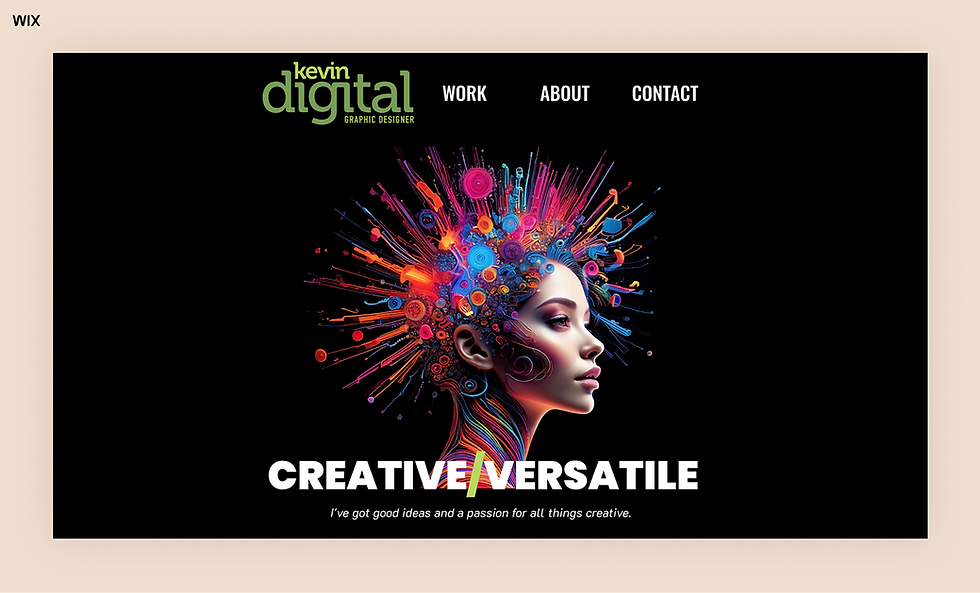
Kevin Digital’s portfolio nails it in both visual flair and UX. As one of the more refined web design portfolios, it features a clean homepage, smooth transitions and a smartly organized navigation bar. The site name itself is snappy and on-brand—ideal inspiration for those researching portfolio name ideas. It’s a strong showcase for designers looking for the best website builder for graphic designers and offers a compelling look at how a graphic design portfolio can present both personality and professionalism.
03. Jonathan Kelly

Jonathan Kelly’s site is a minimalist website masterpiece that lets the visuals speak for themselves. He uses a simple layout to showcase an architecture portfolio, with a subtle nod to branding through clean lines and modern typography. His name doubles as his brand—simple, elegant and effective.
Pro tip: To get a custom logo design like Jonathan, use a logo maker for added visual identity. If you’re looking into how to design a logo or even how to start an architecture blog, this portfolio sets a strong foundation.
04. Elhm Graphics

Elhm Graphic's vibrant site pairs a sleek graphic design portfolio with a functional online store—perfect for creatives who also want to sell their work. The product pages are visually striking and easy to navigate, showing a solid grasp of eCommerce website optimization. For anyone learning how to make an eCommerce website, this portfolio is a great example of blending personal branding with monetization. Built with Wix, one of the best eCommerce website builders, it shows that a creative portfolio can double as a polished storefront.
05. Jenna M Bianco

Jenna M Bianco’s job portfolio grabs attention with her website color scheme and a pop-art sensibility, making it a memorable photography portfolio at first glance. Each section is visually distinct and she even includes a downloadable resume—great for those curious about combining strong resume design with digital work. The site is a great reference for anyone wondering how to make a photography portfolio or how to write a resume that matches their personal brand. It’s fun, functional and refreshingly original.
Free portfolio templates on Wix:
Your portfolio is more than a collection of your best work; it’s your opportunity to make a lasting impression. Give it the care and attention it deserves and it could be the stepping stone to your next big career move.
Now that you have the tools to build an amazing job portfolio, it’s time to get started. Try Wix’s professionally designed templates and begin crafting something you’ll be proud to share.
How to make a portfolio for a job FAQ
How can I create my work portfolio?
Start by choosing a website builder that makes showcasing your work easy (hint: Wix can help). From there, pick a template that fits your industry, upload your best projects and add text that explains what you did and why it matters. Organize everything so visitors can explore your skills with ease—think clean layout, clear categories and bold CTAs.
How do I build my own portfolio?
Building a portfolio from scratch might sound intimidating, but with the right tools, it’s totally doable. First, gather the work you’re proud of. Then, create a website where you can tell your story visually and professionally. With an AI website builder like Wix, you can generate a custom portfolio in minutes—then fine-tune it with your personal style, brand colors and voice.
What is a portfolio for a job?
A job portfolio is a collection of your best work, presented in a way that shows what you can do. It goes beyond a resume by giving hiring managers a closer look at your skills through real examples—designs, reports, writing samples, case studies and more. It’s your chance to show (not just tell) what makes you the right fit.
How do I make a portfolio for my CV?
Think of your portfolio as the visual companion to your CV. You’ll want to highlight the same roles and achievements, but with added depth. For example, if your CV says you managed a campaign, your portfolio can show the final deliverables and performance metrics. Link to your online portfolio directly from your CV to give employers a quick way to dive into your work.



Comments