- Sharon Hafuta
- Jul 27
- 10 min read
Updated: 15 hours ago
Want a portfolio that builds itself? Try Wix’s AI Website Builder →

Want to create one of the best portfolio websites in architecture? Whether you're a graduate, freelancer or seasoned practitioner, this guide will show you how to make a portfolio that showcases your work, and why Wix is the ultimate website builder for architecture professionals.
Today, a polished online portfolio isn’t optional, it’s essential. Whether you're applying to firms, pitching clients or sharing your creative process, your site is your first impression and often your most powerful one. In fact, 83% of employers say an electronic portfolio is useful when assessing whether applicants have the skills and knowledge to succeed, according to Hart Research Associates. For architects, that means your portfolio can’t just look good, it needs to communicate your expertise and vision clearly.
Creating a high-impact architecture portfolio used to take weeks. But thanks to AI website builder, you can now launch a sleek, customized portfolio in just hours. With Wix AI, you get intuitive design tools, industry‑ready features and built‑in SEO, plus AI-powered support to help you bring your portfolio to life without writing a single line of code.

Creating a portfolio has never been this easy. With Wix’s AI Website Builder, you can have a fully personalized website up and running in minutes. Just share a few details about your vision, and let Wix’s AI take care of the design, customization and launch. It’s quick, smart and tailored to showcase your work beautifully. Don’t wait, let AI do the heavy lifting while you focus on creating and sharing your best work.
TL;DR: how to make an architecture portfolio
Short on time? Here’s what you’ll find in this guide:
What you'll learn | Why it's important |
Why architects need a portfolio website | Stand out, get discovered, build credibility |
What to include | Showcase skills, process, contact info |
Industry-specific Wix examples | Real architecture websites built with Wix |
Step-by-step guide | Start your own with a Wix architecture template |
Why do architecture professionals need a portfolio website? It’s your digital handshake, an immersive way to display your reasoning, process and design aesthetic.
What to include on your portfolio? Key pages, galleries, bio, process text, contact form and SEO-ready copy.
Wix examples: built with architecture website templates.
Ready to start? Get to know the best website builders for portfolios and search through hundreds of customizable free website templates.
Why architecture professionals choose Wix

Architecture professionals need websites that can:
Showcase high‑resolution images without slowing down
Offer custom layout flexibility to match visual identity
Highlight storytelling, from sketches to finished builds
Integrate online forms, bookings or online orders
With Wix, architects can take advantage of these features:
AI Website builder generates layouts and text tailored to architecture needs
Wix Images handles high-quality imagery with lazy loading
Architecture portfolio website template geared toward architects, with sections for project galleries, about, contact
Built‑in SEO features, mobile‑optimized design, and hosting included
Online store supports services or merchandise sales
How to make an architecture portfolio in 11 steps
Your digital portfolio isn’t just a showcase, it’s your brand, your pitch deck and your resume in one. Whether you're launching your career, starting a studio or scaling your practice, here’s how to build a standout architecture portfolio website.
01. Define your target audience
Before anything else, ask: Who is this portfolio for? If you're applying for jobs, you’ll structure it differently than if you're building an online presence for your studio.
Tailor your strategy:
Applying to jobs? Focus on clarity, range and storytelling (see: how to make a portfolio for a job)
Building a freelance brand? Highlight service offerings (see: how to build a freelance portfolio)
Starting a firm? Treat your site as a business website, this is step one in how to start an architecture business
"Knowing your target audience is fundamental to crafting an effective SEO strategy. By understanding their preferences, behavior patterns and pain points, you can tailor your content and optimization efforts to resonate deeply with their needs. This targeted approach not only boosts engagement but also fosters stronger connections and loyalty among your audience." - Idan Cohen, SEO growth specialist at Wix
02. Choose a website builder
When looking at portfolio templates or trying to understand what is a portfolio, it helps to use a platform made for creatives. Wix gives you design freedom, smart tools, and stunning visuals, all without code.
Why Wix works for architecture portfolios:
Drag-and-drop website builder or AI-generated layouts (ai portfolio examples)
Tools built for visual storytelling: grids, parallax, sliders, galleries
Industry-ready designs for photography portfolios, interior design portfolios and more
"Choose a website builder that allows you to make fast pivots based on your business needs. If, from one day to the next, you need to add events or an online store, make sure your website builder makes that possible for you." - Esin D. Habif, product marketing lead at Wix
Explore the best website builders:
03. Pick a domain name

Your domain name is your digital identity, short, memorable and aligned with your brand. Wix makes it easy to search for a domain name or use its built-in domain name generator if you’re not sure what to choose.
Domain tips:
Use your full name, studio name, or explore relevant architecture business names
Use Wix to learn how to register a domain seamlessly during setup
Avoid punctuation and stay on-brand (explore portfolio names)
"The best rule of thumb for choosing a domain name is to keep it short, simple and easy to remember. Long or confusing names lose people fast and make it harder for customers to find you again." - Ramzy Humsi, Founder & CEO, Vortex Ranker
04. Choose web hosting
Not sure what is web hosting or how to compare providers? Wix simplifies it. Every site comes with fast, secure, free website hosting built in, no tech stress required.
Hosting benefits with Wix:
Automatic backups and website security
Free SSL certificate (helps with SEO)
Lightning-fast content delivery
"What often gets forgotten when talking about choosing a website builder is the capabilities of the infrastructure that’s promised to you—the reliability of the hosting, the level of security in place to protect your visitors’ data and, of course, your site's speed. Even if infrastructure is not the first thought that comes to mind when creating a website, if it’s not robust enough, it can cause major headaches for website owners when trying to scale a website later on." - Esin D. Habif, product marketing lead at Wix
05. Pick your template
Wix offers curated portfolio templates that are ideal for architects, designers and visual professionals. Whether you’re going for modern minimalism or bold branding, you’ll find a look that fits.
Template tips:
Choose from architecture, photography or interior design portfolio templates
Look for flexible gallery options to showcase projects
Customize every layout to match your brand
"An outstanding portfolio is all about storytelling. It’s not just a showcase of work but a narrative that weaves together a professional’s skills, creativity, and personality. Features like dynamic presets, AI setup and beautiful templates let creators bring their stories to life, ensuring that every portfolio not only stands out for its aesthetic appeal but also tells a compelling story about the creator behind it." - Hani Safe, product lead at Wix
Explore free architecture templates:
06. Customize your website
Now the fun begins. Add your colors, fonts, layouts and branding. Not sure where to begin? Wix includes a logo maker to help you craft a consistent visual identity, or explore tutorials on how to design a logo.
Customization features:
Use scroll effects, grid layouts and animation to bring your work to life
Match your design system across pages for professional consistency
Use Wix AI tools to auto-generate text and layouts if you're stuck
07. Add useful pages
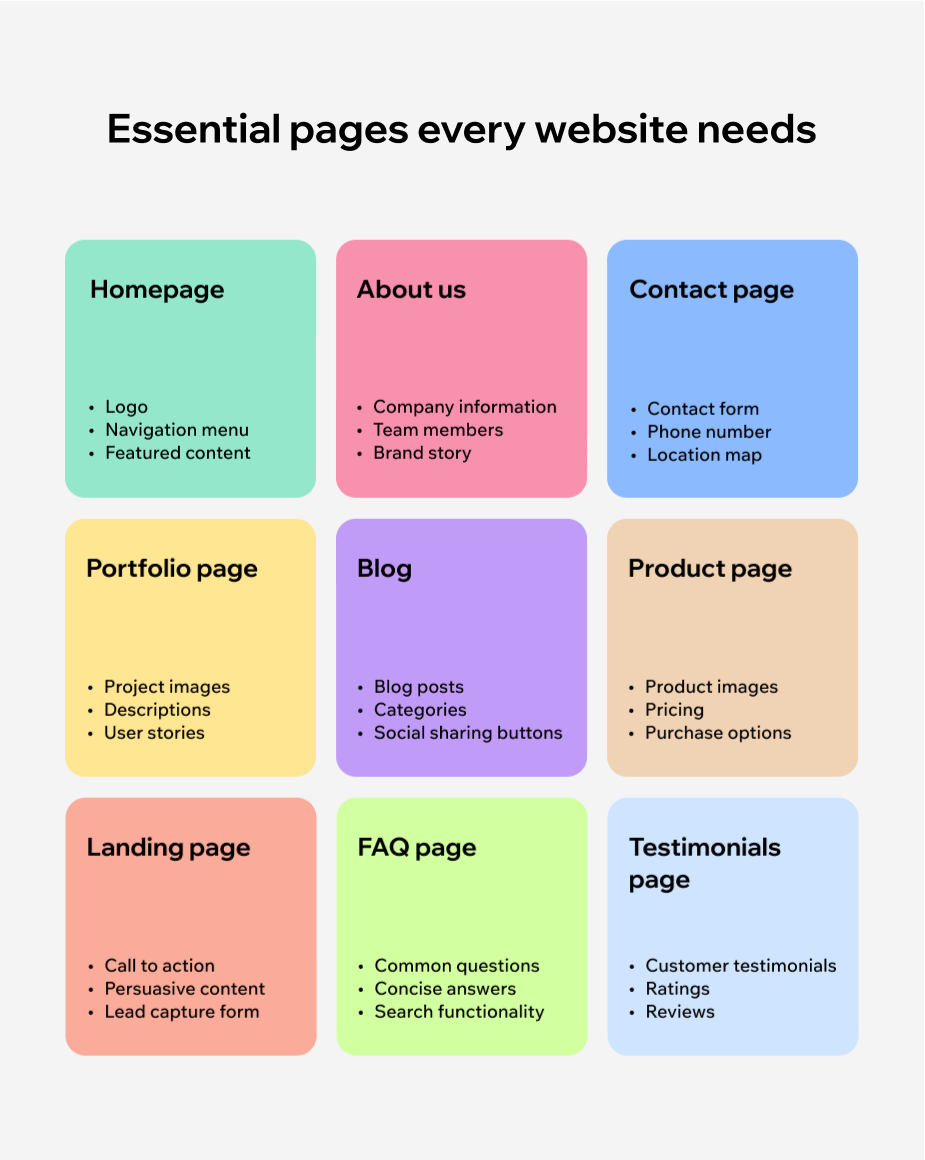
These core pages are essential for credibility, user experience and conversion. Wix templates include these by default, just plug in your content.
Recommended pages:
About: Tell your story (great for visitors wondering why do I need a portfolio?)
Projects: Include strong case studies with visuals and descriptions
Contact: Offer forms, clickable emails or online scheduling options
08. Create engaging content
Strong visuals are a must—but content keeps people on your site and tells the story behind your work. Use Wix's blog maker to add case studies, articles or personal updates.
Engaging ideas:
Start a blog (how to start a blog or more specifically how to start an architecture blog)
Share process posts (e.g., behind-the-scenes of your latest project)
Position yourself as a thought leader (marketing strategies for building trust)
09. SEO optimization

If you're serious about being found, SEO matters. Wix walks you through keyword suggestions and on-page improvements as you build.
SEO must-dos:
Add alt text and image titles
Use keywords like digital portfolio examples, website architecture, and how to make money as an architect
Link to your blog and project pages for internal linking strength
"Leveraging SEO and integrating it into the website creation process is vital. Various studies have shown that organic search is the single greatest provider of traffic to websites, which is even more pronounced in the B2B context. Additionally, traffic from organic search, when done correctly, is essentially built to last (with proper maintenance over time, of course) and forms a crucial part of a site’s long-term growth." - Mordy Oberstein, head of SEO branding at Wix
10. Test and publish
Once your content is in place, preview your site on desktop and mobile. Check image speed, layout responsiveness and calls to action.
Testing checklist:
Test contact forms and menu links
Confirm mobile layout isn’t cutting off images or buttons
Run a quick SEO check using Wix’s built-in tools
11. Maintain and promote your website
Your portfolio isn’t static. Keep it current by updating projects, adding new content and promoting it through the right channels.
Ideas for ongoing growth:
Add project blogs (see: how to make a business portfolio)
Share updates on social and through your newsletter
Continue optimizing for visibility with smart marketing strategies
What to include on your architecture portfolio

Every strong architecture portfolio includes:
About us or bio pages: With Wix’s customizable sections or AI-generated text, architecture professionals can easily craft a narrative that communicates your philosophy and background.
Project galleries/services: Wix Pro Gallery offers polished layouts to showcase your work; you can even link galleries to booking tools or service listings if offering consultations.
Testimonials/social proof: Use Wix’s dynamic gallery layouts to feature client or collaborator quotes that reinforce your credibility.
Blog/case study pages: With Wix’s blog maker and built‑in SEO tools, architects can share process stories, insights, or news, boosting relevance and discoverability.
Contact us pages: Built‑in contact forms, linked social media and click‑to‑call support make getting in touch seamless.
Architecture portfolio website examples built with Wix
01. EMC2 Architecture LLC

EMC2 Architecture LLC's homepage presents a striking grid of high‑resolution project images balanced with clean white space. The projects are categorized by typology, making website navigation intuitive.
Minimalist web design with focus on visuals
Structured grid layout that highlights key projects
Parallax scrolling adds depth
Inspired? Here’s the exact Wix website template behind this architecture website.
Template name: Construction company website template
Pro tip: Don’t stress about template names, they’re just starting points. You don’t need an “architecture” template to build an architecture site. Any design can work as long as it fits your layout, content and style.
02. Allen Pepa Architects

Allen Pepa Architects's portfolio uses a full‑width slideshow on page one to pull in viewers, followed by curated gallery categories and a clean about section.
Engaging full‑page slider intro
Clear categorization of residential vs commercial work
Focus on narrative and process through case study pages
Inspired? Here’s the exact Wix website template behind this architecture website.
Template name: Marketing agency website template
03. Philip Ewald

Philip Ewald’s architecture portfolio emphasizes storytelling, every project includes sketches, plans, renderings and finished photography.
Comprehensive visual narrative per project
Hover‑reveal project titles for interactive feel
Integrated contact CTA after each project
Inspired? Here’s the exact Wix website template behind this architecture website.
Template name: Architecture firm website template
04. John R Mastera + Associates Architects

Mastera Architects' portfolio website strikes a balance between modern minimalism and timeless elegance. The homepage uses a full-screen image carousel to immediately draw visitors into their world, with subtle hover states that reflect attention to detail.
Full-screen visuals that let the work speak for itself
Scroll-based animations that add polish without distraction
Strong “About” section that outlines both philosophy and experience
Inspired? Here’s the exact Wix website template behind this architecture website.
Template name: Photography forum website template
05. Redditt Architecture

Redditt Architecture’s site presents a calm, confident aesthetic that mirrors the studio’s architectural style. The homepage is understated but strategic, with a grid of project thumbnails that immediately conveys depth and variety.
Focus on project photography, with minimal distractions
Subtle hover interactions and scroll pacing add polish
Simple contact and about sections that build trust without overselling
Inspired? Here’s the exact Wix website template behind this architecture website.
Template name: Residential architecture website template
How to make an architecture portfolio FAQ
What's the best template on Wix for architecture portfolios?
Choose from over 900 free website templates on Wix, including the best templates that architects use, like an architecture firm website template or interior design website templates. Wix's templates are built for large image galleries, narrative sections and clean layouts.
Free portfolio templates on Wix:
How many projects should I include in my architecture portfolio?
Quality trumps quantity. Select 5–10 standout projects with varied typologies and formats. Include process sketches, models and the narrative behind each.
How can Wix help with SEO for my architecture portfolio?
Wix’s built-in SEO guides you through metadata, structured data, mobile optimization and page speed enhancements to help your site rank for keywords like “architecture portfolio” and “architect website builder”.
What long-tail SEO questions do architecture pros ask?
“How to create an architecture portfolio website with Wix AI tools?”
“Best architecture portfolio templates on Wix for architects”
“Can architects sell services via Wix portfolio site?”
















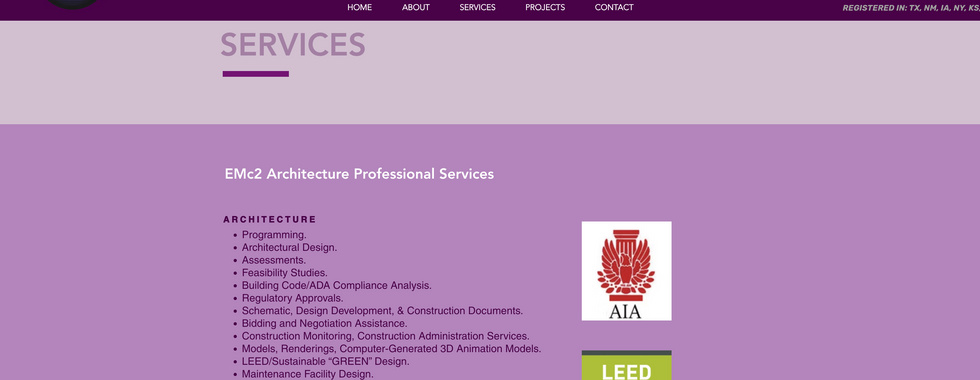






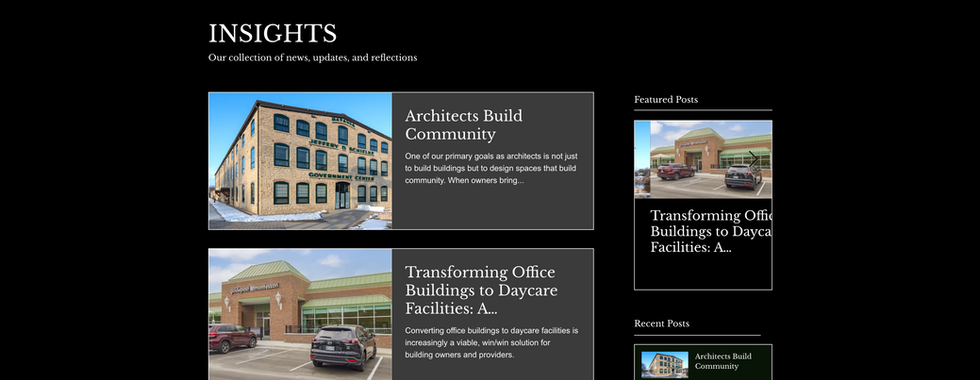





















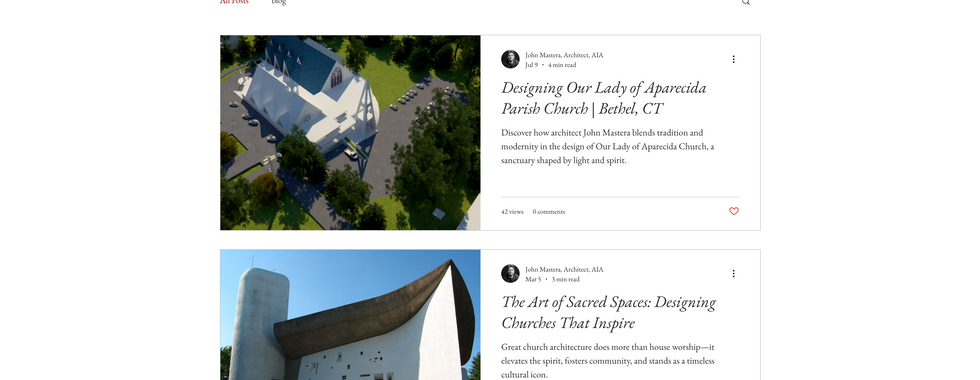















Comments